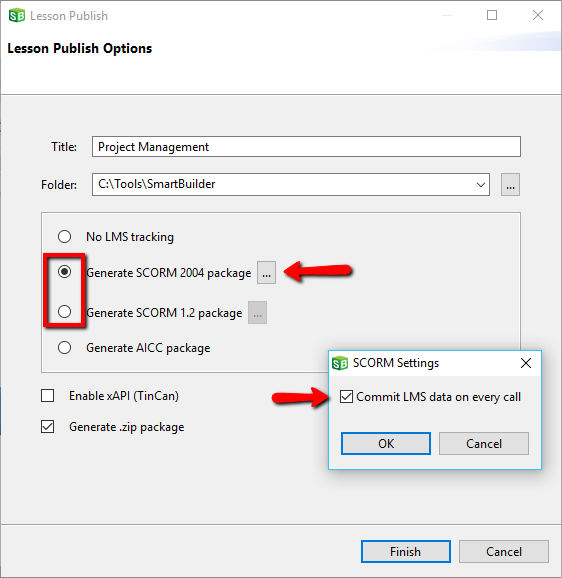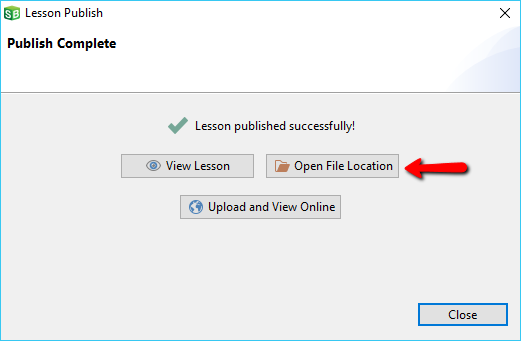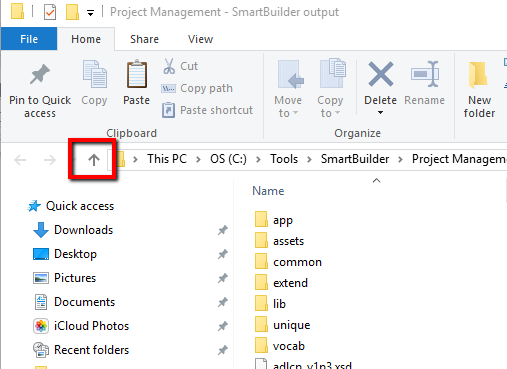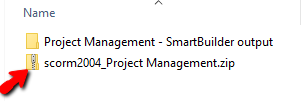Publish a lesson using SCORM 2004 or SCORM 1.2 with commit data on every call
- On the main toolbar, click Publish Lesson
 .
.
- Choose Generate SCORM 2004 package or Generate SCORM 1.2 package.
- Click the ellipsis button.
- Choose Commit LMS data on every call.
- Click Finish.
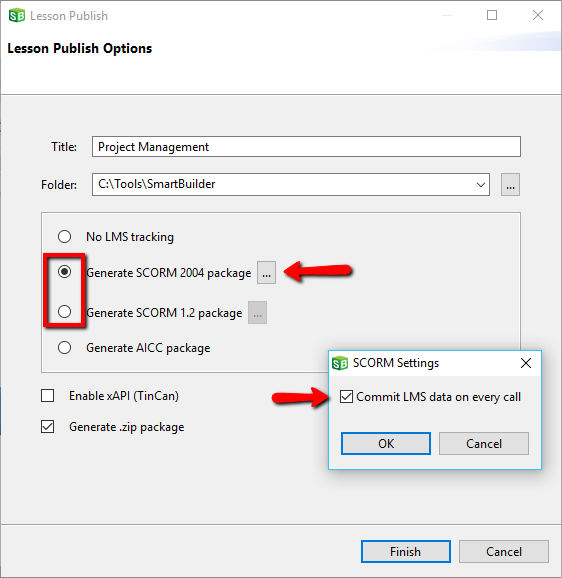
- From Lesson Publish, choose Open File Location..
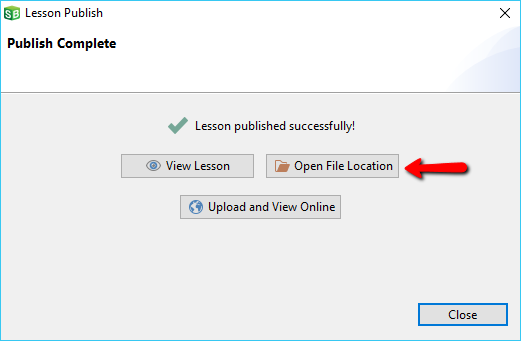
- From the published file location, go up a folder to find the .zip package
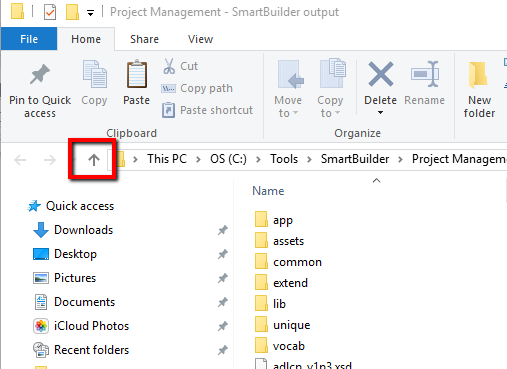
- Upload the zip package to your learning management system (LMS)
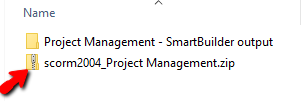
 .
.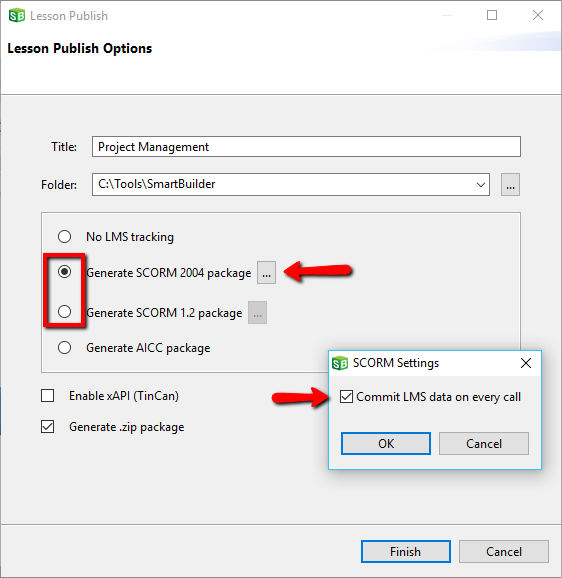
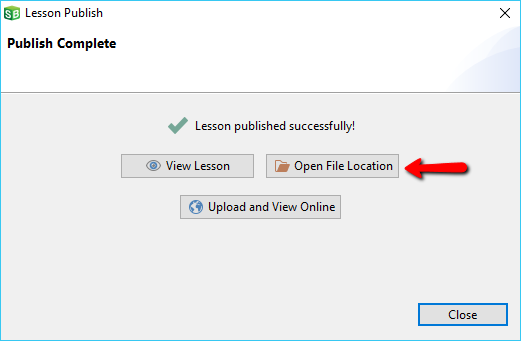
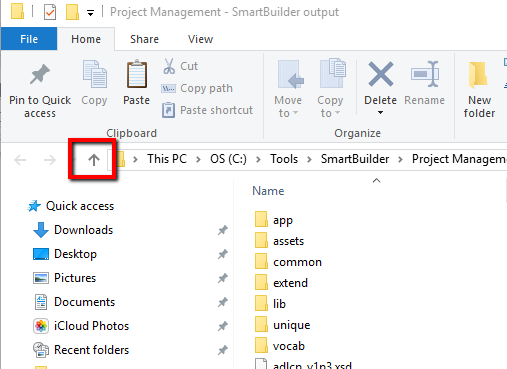
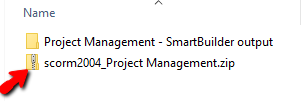
 .
.