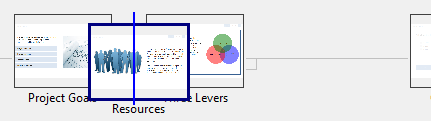- On the Flow tab, right-click between two pages, and then click New Page.

or
- On the top right of the Flow tab, click New Page
 . This inserts a new page after the selected page.
. This inserts a new page after the selected page.
Copy and paste a page
To copy a page:
- On the Flow tab, right-click the page you want to copy, and then click Flow Copy.
or
- On the Flow tab, select the page you want to copy. Then, on the main toolbar, click Copy.
To paste a page:
- On the Flow tab, right-click the page before where you want to paste the copied page, and then click Flow Paste.
or
- On the Flow tab, select the page before where you want to paste the copied page. Then, on the main toolbar, click Paste.
Duplicate a page
- On the Flow tab, right-click the page you want to duplicate, and then click Flow Duplicate.
Rename a page
- On the Flow tab, right-click the page you want to rename, and then click Rename.
or
On the Flow tab, double-click the page name you want to change.
- Type the new page name.
Delete a page
-
On the Flow tab, right-click the page you want to delete, and then click Delete.
Move a page
-
On the Flow tab, drag the page between the two slides where you want to put it. When you see a vertical blue line, you can drop the page into position.
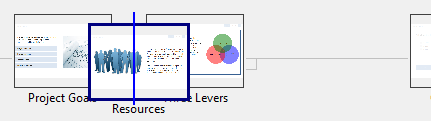

 . This inserts a new page after the selected page.
. This inserts a new page after the selected page.
 . This inserts a new page after the selected page.
. This inserts a new page after the selected page.