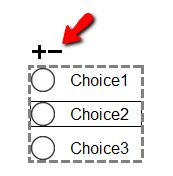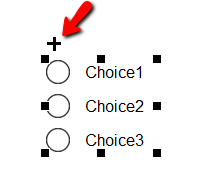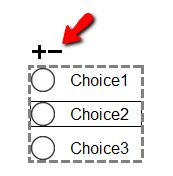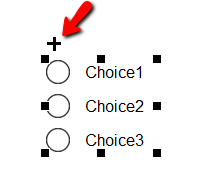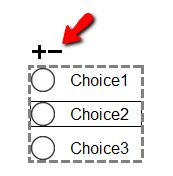Add or remove radio button / check box options
- Select the radio button / checkbox you want to edit.
- To add an option, click the add button on the object's border.
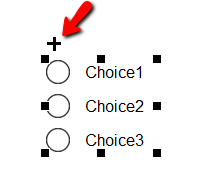
- To delete an option, select the option, then click the delete icon on the object’s border.