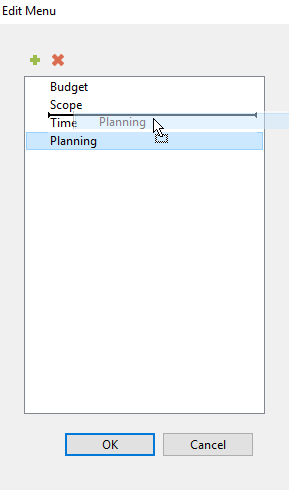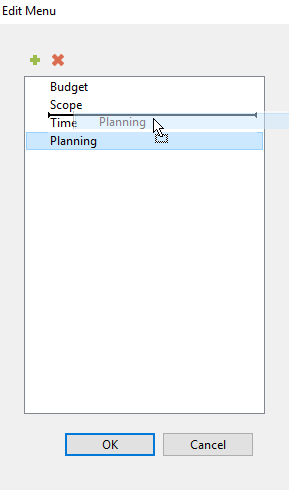Add, remove or reorder dropdown items
- Select the dropdown object.
- In the Properties tab, click Edit Menu Options.
- Click the add button
 to insert a menu item, or the delete button
to insert a menu item, or the delete button  to remove a menu item.
to remove a menu item.
- Drag and drop menu items to reorder them.
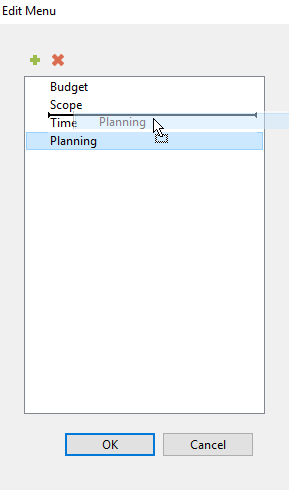
- Click OK to close the Edit Menu window.