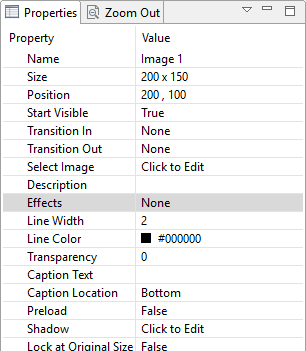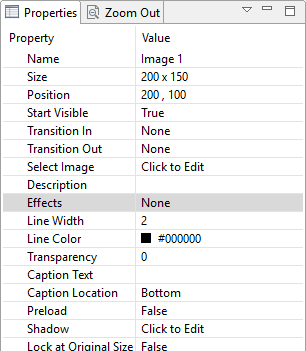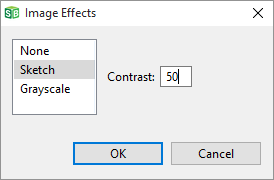Apply grayscale or sketch image effects
- Select the image object you want to edit.
- In the Properties panel, click Effects.
- Select the effect you want to use.
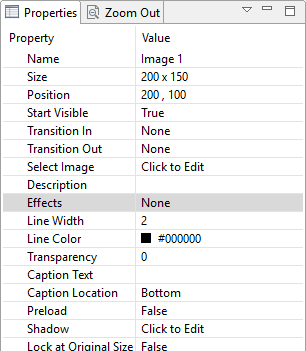
Sketch
- Select Sketch.
- Adjust the Contrast value (percentage level). As you make changes, you will see a preview of that effect on the Authoring Stage.
- Click OK or press the ‘Enter’ key to apply.
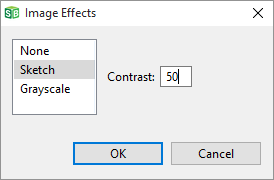
Grayscale
- Select Grayscale. You will see a preview of the image in grayscale on the Authoring Stage.
- Click OK or press the ‘Enter’ key to apply.