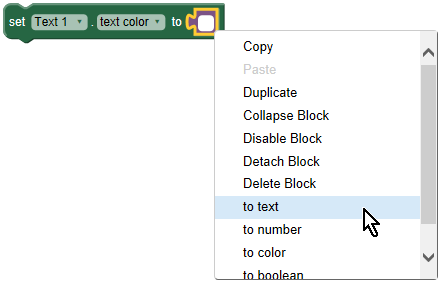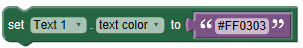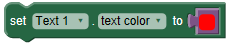Change a block's data type (e.g. color to text to Boolean, etc.)
Many blocks contain default blocks to save time. For example, the 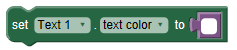 includes a default white color block.
includes a default white color block.
Suppose you want to set the text to a specific shade of red using the hex code: #FF0303. To do this:
- Right-click on the color block and choose to text.
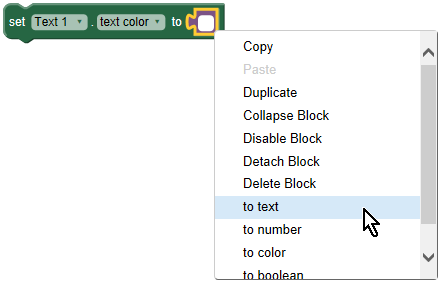
- Enter the hex code into the block.
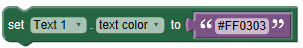
- If you wanted to double check that you have entered the correct color, you could change the block back to a color data type using the same process.
Note , you don’t need to do this for the text to set to the desired color; you could leave it as text, e.g. #FF0303.
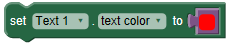
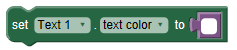 includes a default white color block.
includes a default white color block.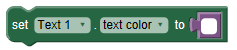 includes a default white color block.
includes a default white color block.