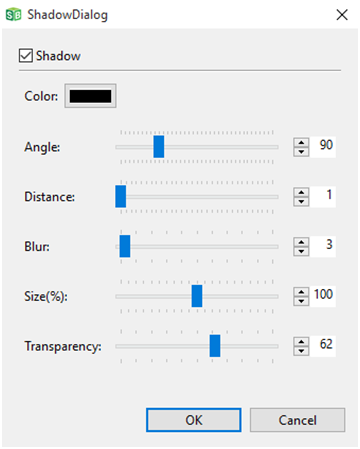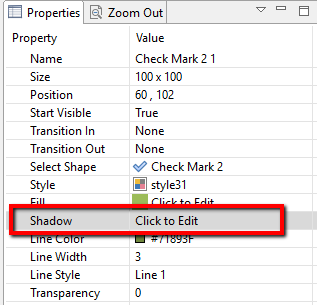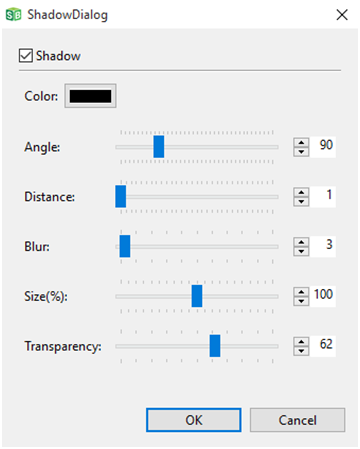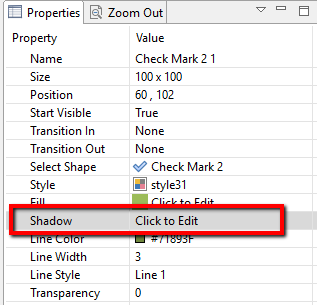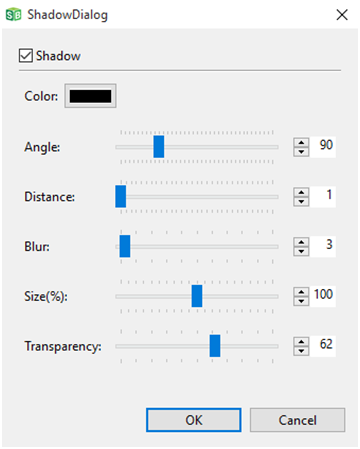Change a shape's shadow
- Select the shape you want to edit.
- In the Properties panel, click Shadow.
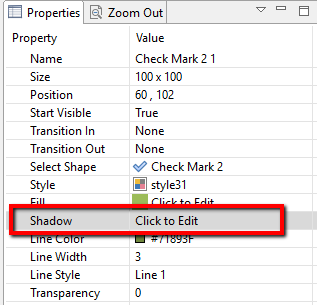
- To remove the shadow, uncheck the Shadow checkbox.
- Use the Color, Angle, Distance, Blur, Size(%), and Transparency settings to change the appearance of the shadow.