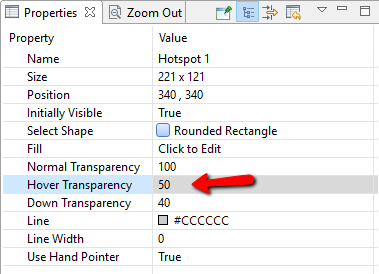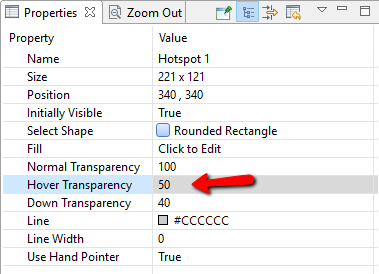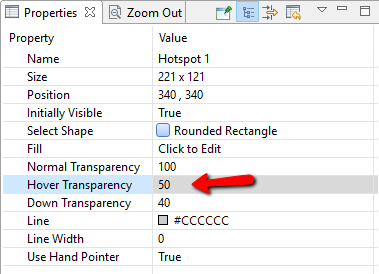Change hotspot transparency
The default setting for hotspots is 100% transparent. To make your hotspot fully visible, change the transparency property to 0.
- Select the hotspot you want to edit.
- In the Properties panel, enter desired values for the Normal, Hover and Down Transparency properties.
- Enter a value between 0 and 100.