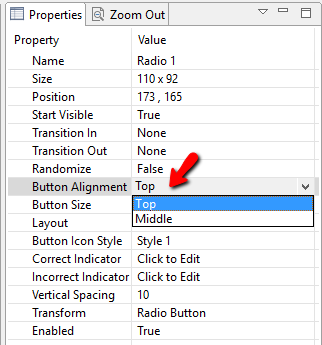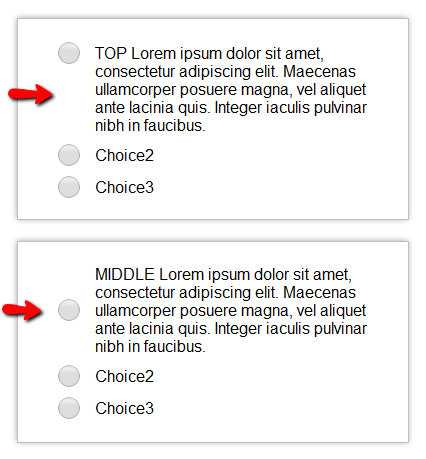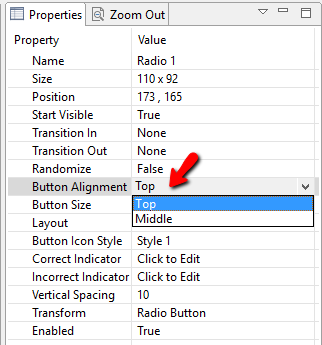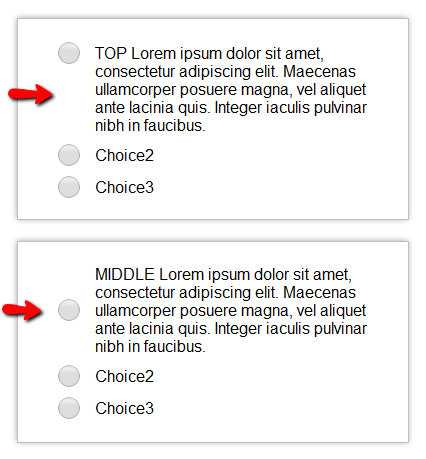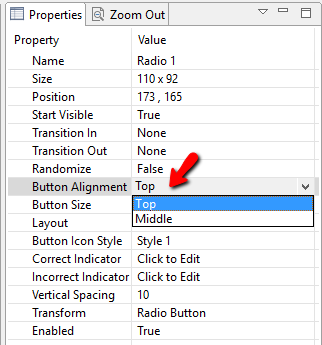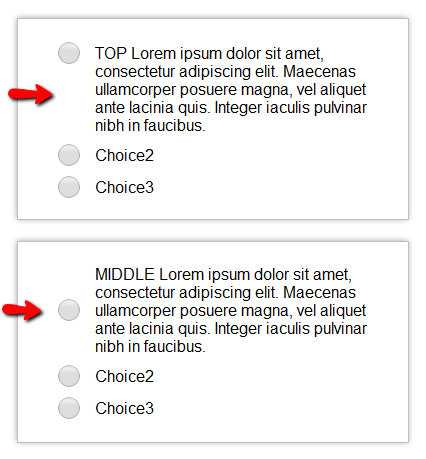Change radio button / checkbox vertical alignment
- Select the radio button / checkbox you want to edit.
- To change the vertical alignment of the radio button with respect to multi-line answers, use the Button Alignment dropdown in the Properties panel.