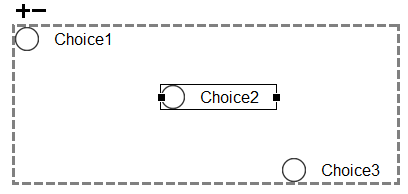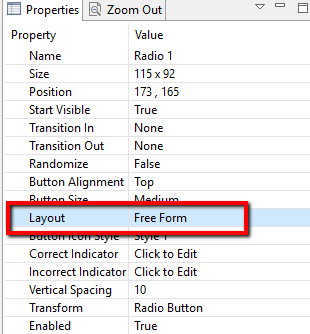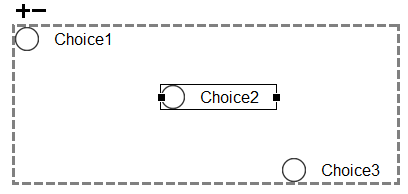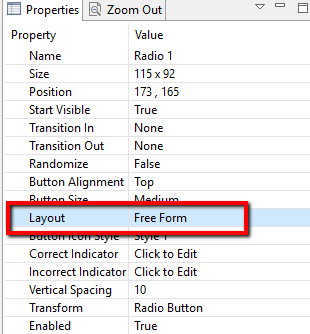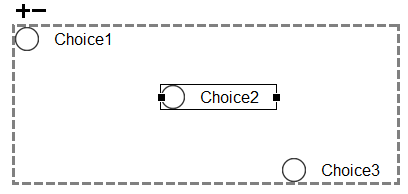Change the layout of radio button / checkbox options
The default layout of the radio buttons / checkboxes is vertical, which keeps the options evenly spaced and locked to each other.
- Select the radio button / checkbox you want to edit.
- In the Properties panel, click Layout and select Free Form.
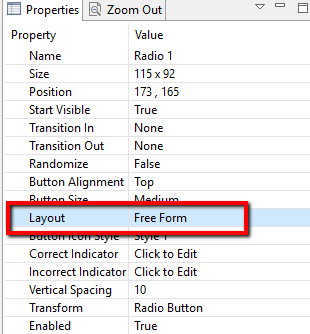
- Select one of the options.
- Drag the option wherever you like on the page.