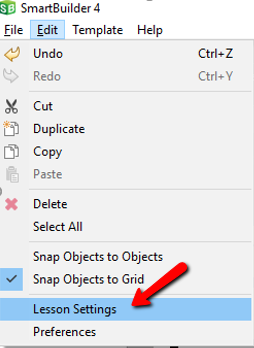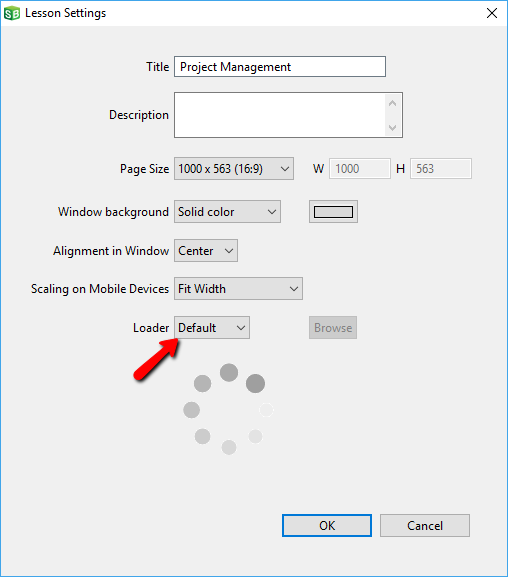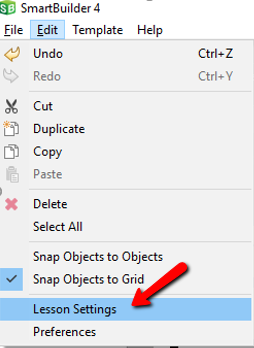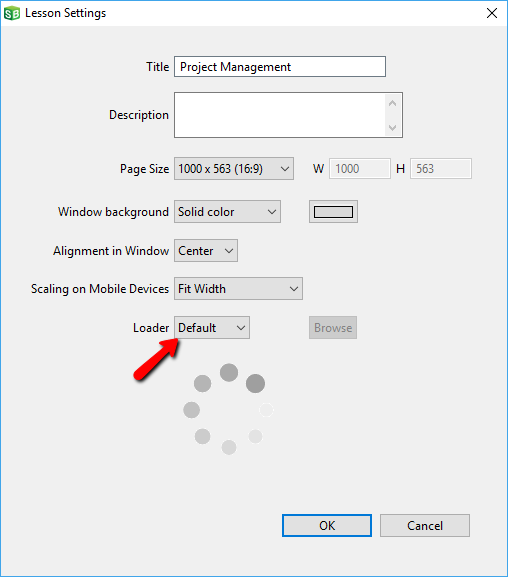Change the lesson loader
- Click the Edit menu.
- Choose Lesson Settings.
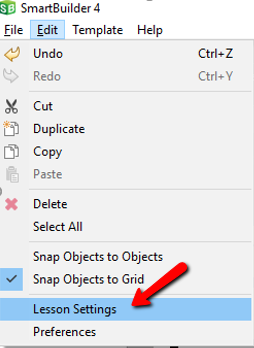
- Click the Loader dropdown and choose Default, Starburst, or Custom.
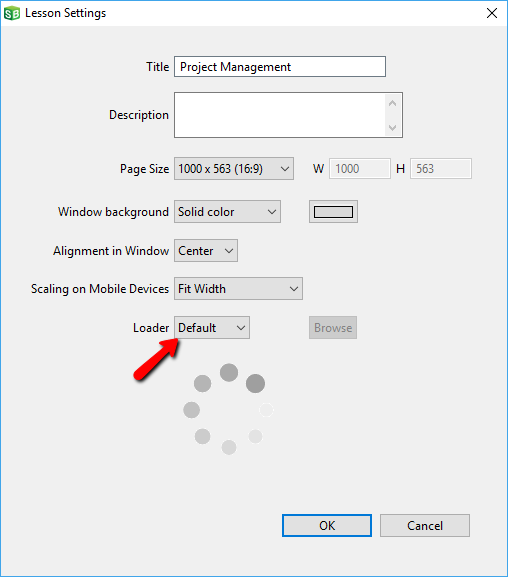
- To choose a Custom loader, click Browse.
Navigate to the folder where the .jpg, .png, or .gif file is stored.
- Select the file.
- Click Open.
- Click OK.
Note Keep your custom loader file size as small as possible so that your lessons load quickly on the web. 30K or less is recommended.