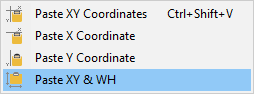Copy and paste object coordinates
- Select the object whose coordinate(s) you want to copy.
- Click the Copy XY
 button to copy both the X and the Y coordinates.
button to copy both the X and the Y coordinates.
- Click the dropdown arrow to copy the X or the Y coordinate.
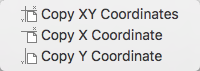
Paste object coordinates
- Select the object on which you want to paste the coordinate(s).
- Click the Paste XY
 button to paste the coordinate(s).
button to paste the coordinate(s).
- Click the dropdown arrow to paste the X or the Y coordinate.
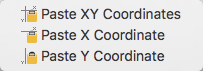
Copy object coordinates and size
- Select the object whose coordinate(s) and size you want to copy.
- Click the Copy XY
 button's dropdown arrow and select Copy XY & WH to copy both the X and the Y coordinates and the width and height.
button's dropdown arrow and select Copy XY & WH to copy both the X and the Y coordinates and the width and height.
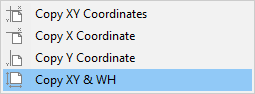
Paste object coordinates and size
- Select the object on which you want to paste the coordinate(s) and size.
- Click the Paste XY
 button's dropdown arrow and select Paste XY & WH to paste both the X and the Y coordinates and the width and height.
button's dropdown arrow and select Paste XY & WH to paste both the X and the Y coordinates and the width and height.
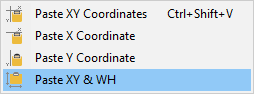
 button to copy both the X and the Y coordinates.
button to copy both the X and the Y coordinates.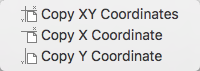
 button to copy both the X and the Y coordinates.
button to copy both the X and the Y coordinates.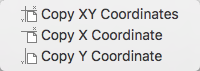
 button to paste the coordinate(s).
button to paste the coordinate(s).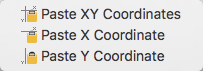
 button's dropdown arrow and select Copy XY & WH to copy both the X and the Y coordinates and the width and height.
button's dropdown arrow and select Copy XY & WH to copy both the X and the Y coordinates and the width and height.
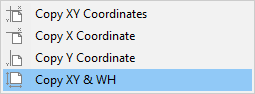
 button's dropdown arrow and select Paste XY & WH to paste both the X and the Y coordinates and the width and height.
button's dropdown arrow and select Paste XY & WH to paste both the X and the Y coordinates and the width and height.