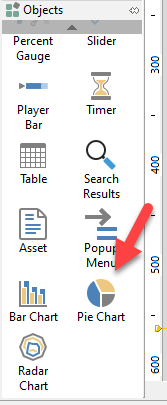
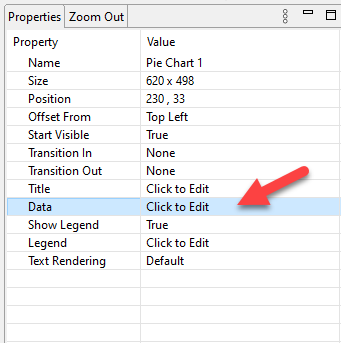
Note To rename a category, double-click the cell containing the category name.
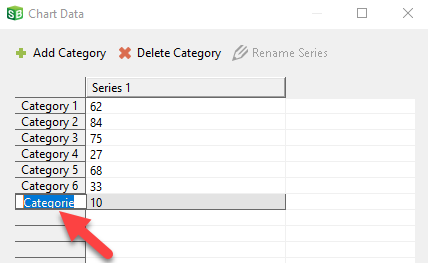
To rename a series select the Series column and then click the Rename Series button.
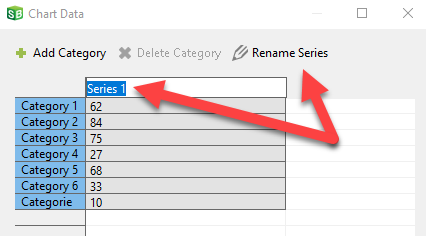
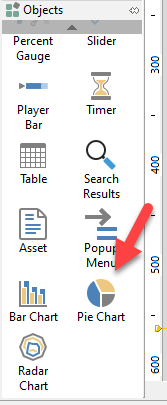
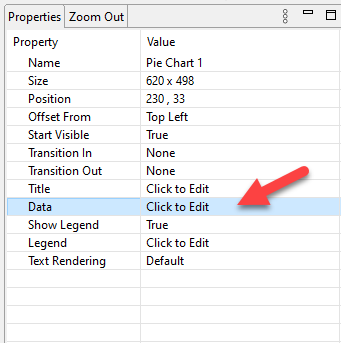
Note To rename a category, double-click the cell containing the category name.
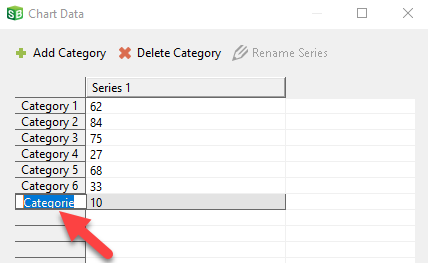
To rename a series select the Series column and then click the Rename Series button.
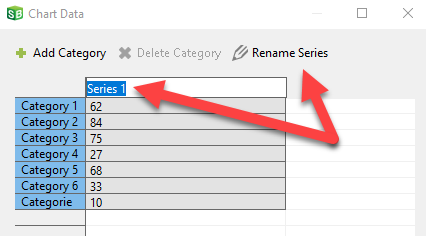
To set data dynamically, see this video.