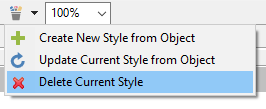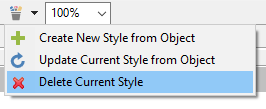Delete a style
- Select an object that uses a style you want to delete.
- In the main toolbar select the manage styles dropdown.

- Select Delete Current Style.
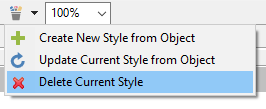
Note Deleting a style will not change the look of any objects in your lesson. You will just lose the ability to restyle objects using the deleted style.