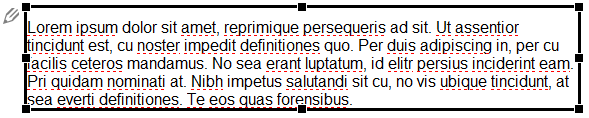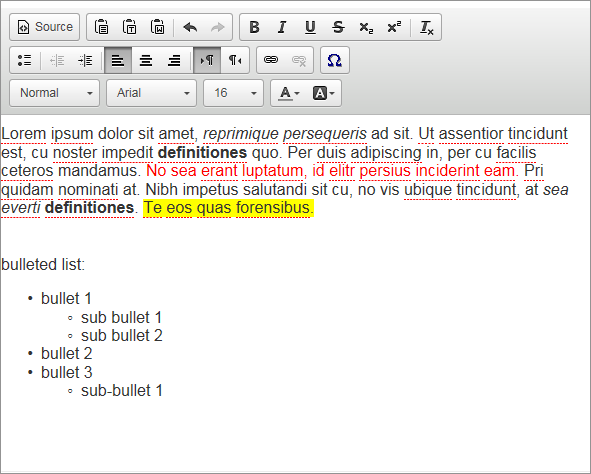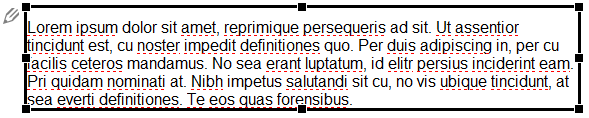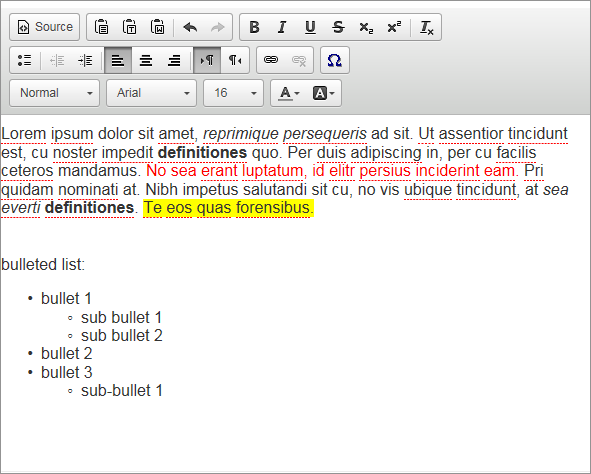Edit rich text
- Select the rich text object.
- Click the pencil icon on the outer left corner of the rich text object, or double-click the rich text object.
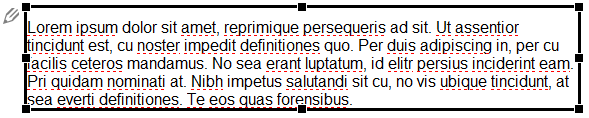
- Set the formatting of text in the popup editor window.
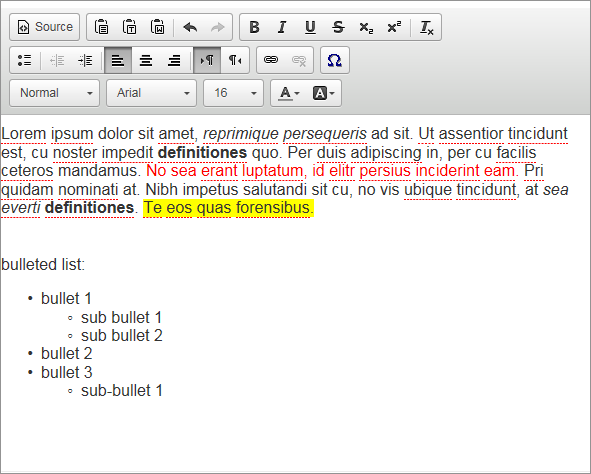
- Click anywhere outside the popup editor to save your changes.