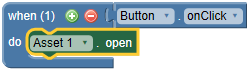Launch an asset or document from a lesson (e.g. PDF, DOC, PPT)
- Create a trigger to launch the asset, such as when the learner clicks a button:
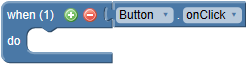
- Add an Asset object to the page.

- Double-click the asset object.
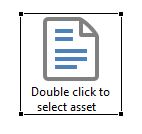
- Select the asset you wish to launch.
- With the Asset object selected, choose the Asset.open
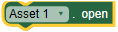 action block and snap it into the When-do block
action block and snap it into the When-do block
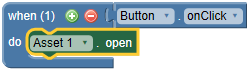
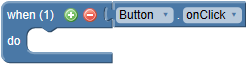

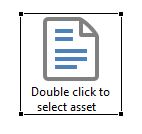
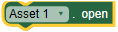 action block and snap it into the When-do block
action block and snap it into the When-do block
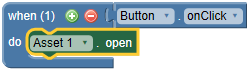
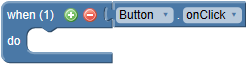

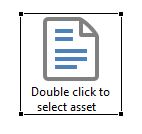
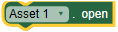 action block and snap it into the When-do block
action block and snap it into the When-do block