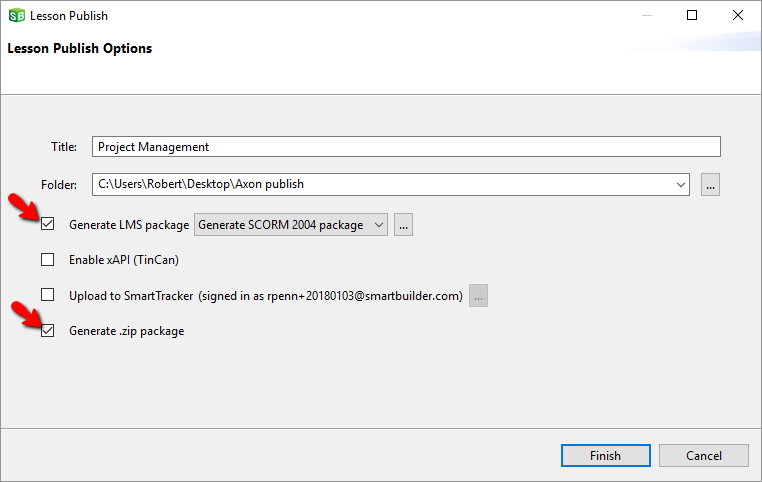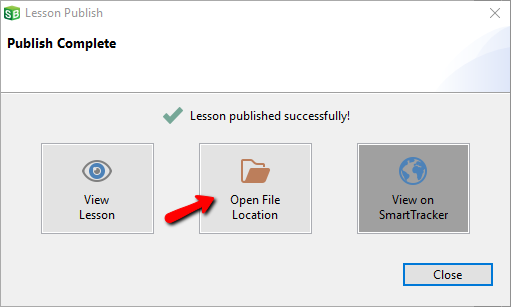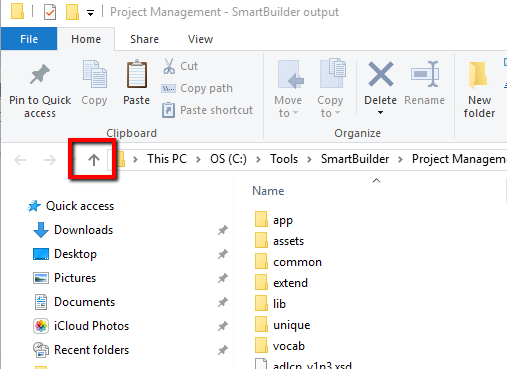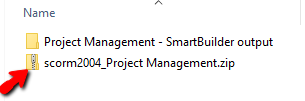Publish a lesson using SCORM 2004, SCORM 1.2, or AICC
- On the main toolbar, click Publish Lesson
 .
.
- Choose Generate LMS package and select Generate SCORM 2004 package, Generate SCORM 1.2 package, or Generate AICC package.
- Choose Generate .zip package
- Click Finish.
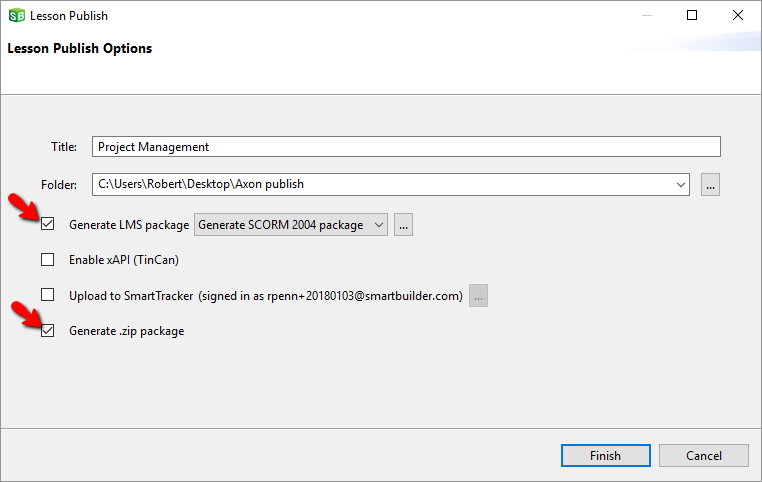
- From Publish Complete, choose Open File Location.
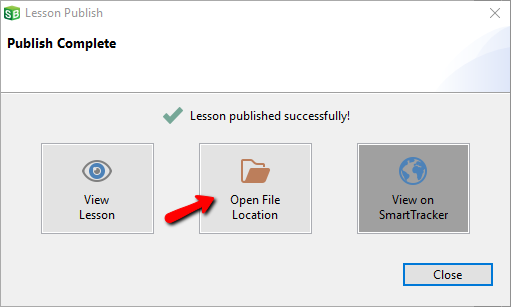
- From the published file location, go up a folder to find the .zip package.
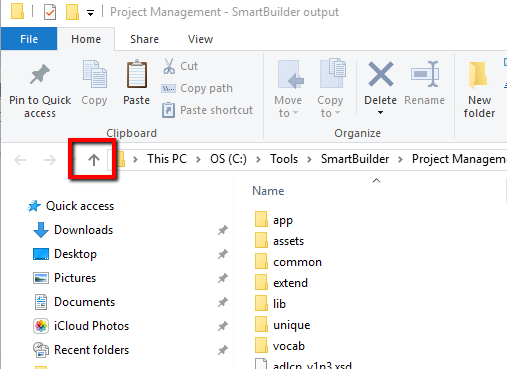
- Upload the zip package to your learning management system (LMS)
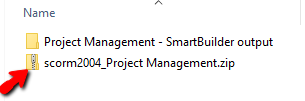
 .
.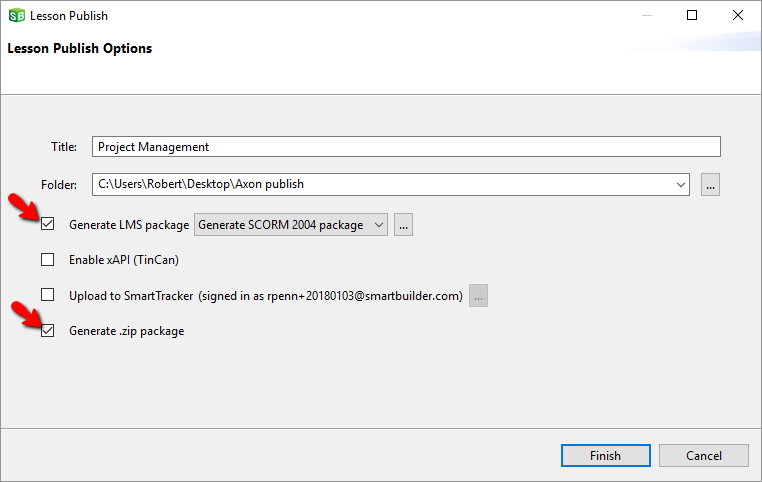
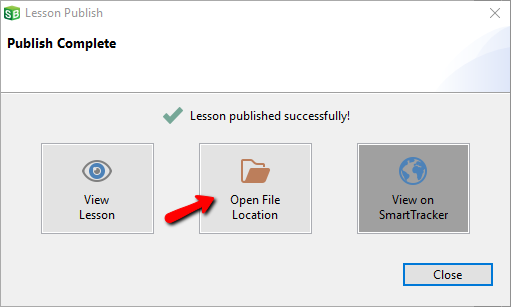
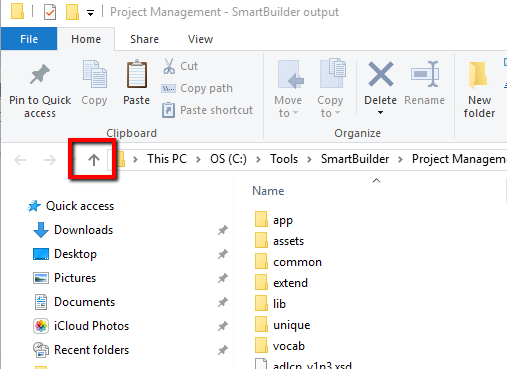
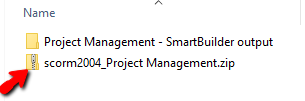
 .
.