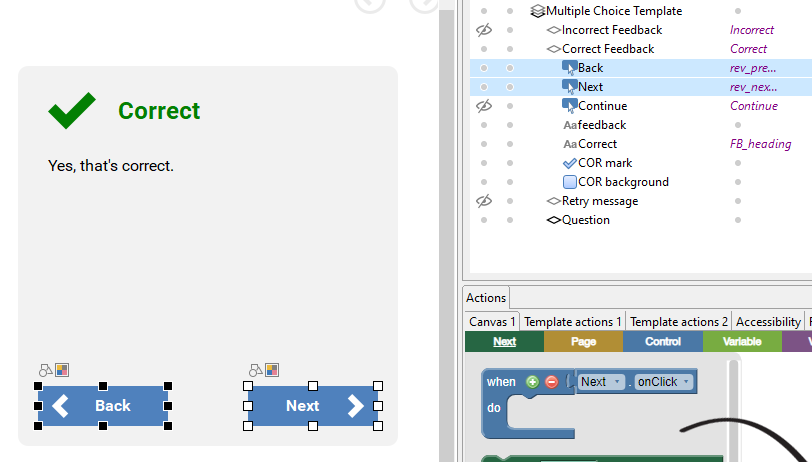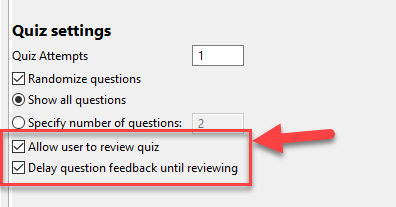
Review mode is typically used with delayed feedback. This means that after answering a question, no feedback is given. Then, at the end of the quiz, the learner can step through each question to see what they answered along with the corresponding feedback.
To add a review mode to your quiz,you’ll need to use the Randomized Quiz Controller template in conjunction with Question templates.
In the Wizard for the Randomized Quiz Controller template, check the boxes to Allow user to review quiz and Delay question feedback until reviewing.
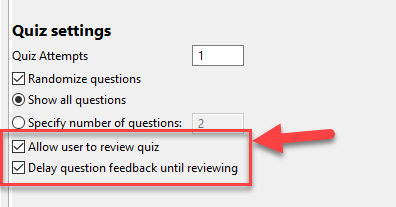
When the learner is reviewing a question in review mode the option to show the correct answer is controlled via each question's template wizard. Check the Show correct choice option to let the learner see which of the possible answers was correct.
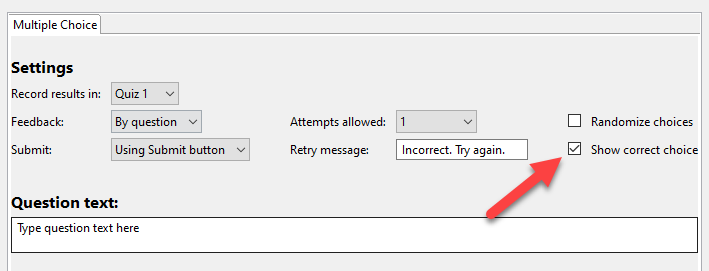
Note The individual questions contain some hidden Back and Next buttons within the Correct and Incorrect feedback layers. If you are re-styling your quiz pages make sure you change the style and location of these buttons to match your new look.