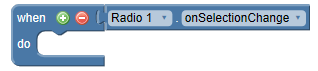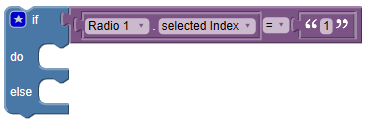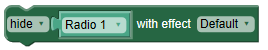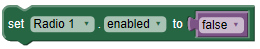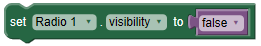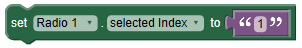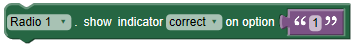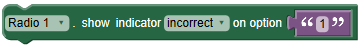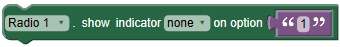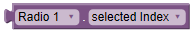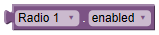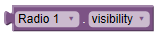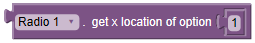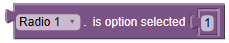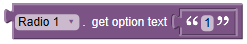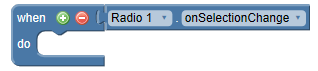 |
User changes the selection |
 |
A radio button or check box group |
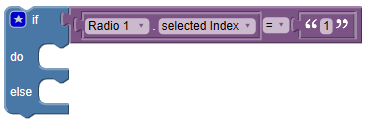 |
If the learner chooses the indicated radio button ("1" means the first radio button, "2" means the second, etc.), then execute the "do" statement, otherwise execute the "else" statement |
 |
Shows or hides the object |
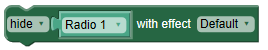 |
Shows or hides the object |
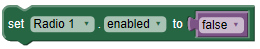 |
Enables or disables the object |
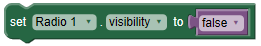 |
Shows or hides the object depending on the value provided |
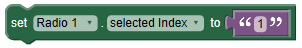 |
Sets the object's selection. Provide a single number for a radio button, or comma delimited text for a check boxes (e.g. use "1,3" to select the first and third check boxes) |
 |
Sets the object's labels to the provided list |
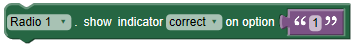 |
Shows a feedback indicator on the option(s) specified |
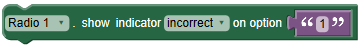 |
Shows a feedback indicator on the option(s) specified |
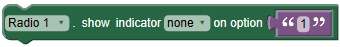 |
Hides the feedback indicator on the option(s) specified |
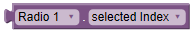 |
Returns the selected value(s) in text format. Returns a single number for a radio button, or comma delimited text for a check box (e.g. if the first and third check boxes are selected, "1,3" will be returned) |
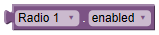 |
Returns true if the object is enabled, false if it is not |
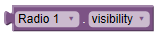 |
Returns true if the object is visible, false if it is not visible |
 |
Returns the object's labels in list format (e.g. "Choice A,Choice B,All of the above") |
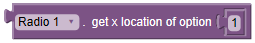 |
Returns the X coordinate of the center of the specified button |
 |
Returns the Y coordinate of the center of the specified button |
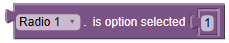 |
Returns true if the option is selected, false if it is not selected |
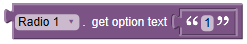 |
Returns the labels of the selected options as a list |