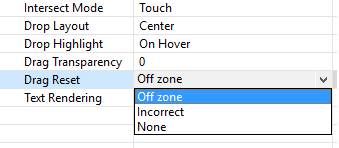- Off Zone (default) — as soon as the drag object is dropped outside of the drop zone.
- Incorrect — as soon as the drag object is dropped on an incorrect drop zone.
- None — will not reset.
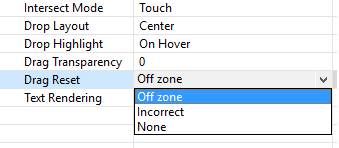
The Drag Reset property defines if and when the drag object will reset to its starting point.