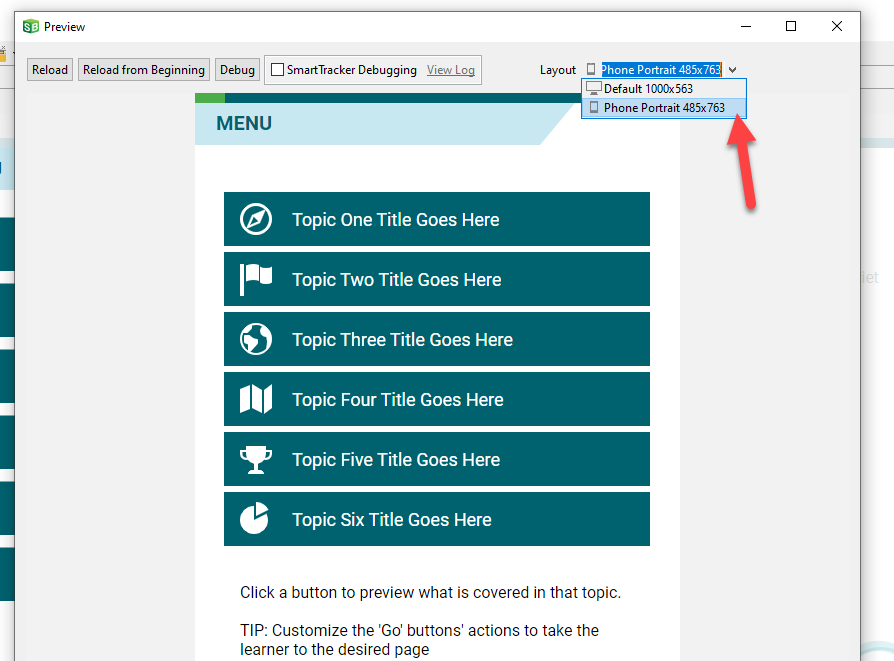When previewing your lesson you can switch between your responsive layouts by using the Layout dropdown menu and selecting the layout you want to preview. Alternatively, you can adjust the width of the preview window to simulate switching devices and the layout will adapt accordingly.
Note The layout will only act responsively (e.g., have a different layout for mobile vs. desktop) in preview if you have created two or more layouts. View this topic to learn about how to create additional layouts.