Run reports in the SmartTracker LRS
SmartTracker is an integrated hosting and tracking service for SmartBuilder lessons. SmartTracker has a built-in LRS (Learning Record Store). SmartBuilder lessons can also be configured to integrate with third-party LMSs and LRSs.
- Click Publish.

- Update the Lesson Activity ID to a unique URI.
- Check Upload to SmartTracker and click Finish.
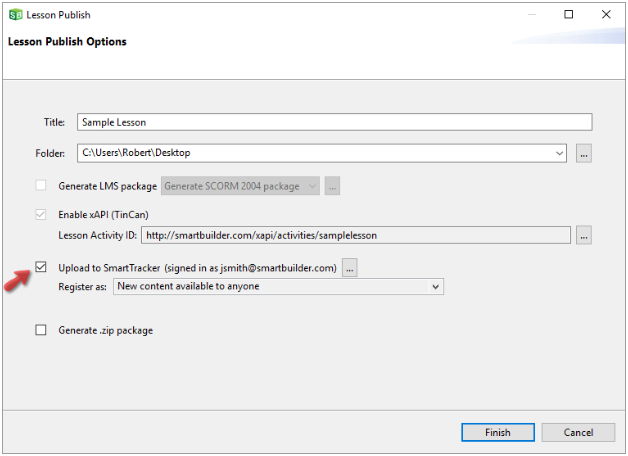
- Click View on SmartTracker, or Copy Link.
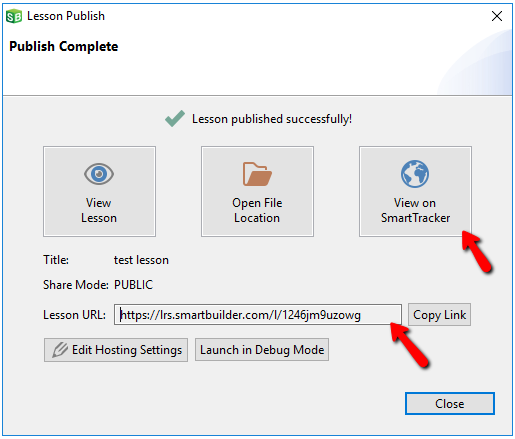
- Either test the lesson yourself, or have your learners access your lesson to generate data.
- Return to SmartTracker through the SmartBuilder Portal and view the lessons list.
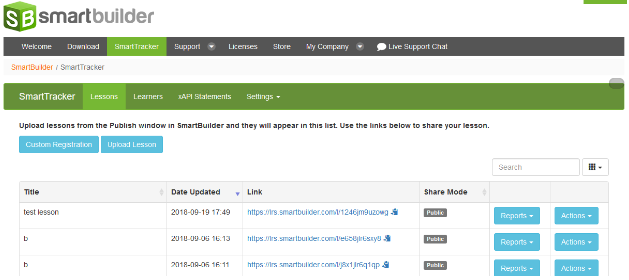
- From here, use the Reports button next to the lesson to select a report to view.
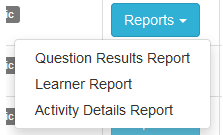
The Question Results Report shows information regarding statements with the verb "answered" across all users.
The Learner Report shows information regarding different learners, such as completion and score, as well as individual responses to questions.
The Activity Details Report shows all the low level calls for the selected lesson. This is mostly used for debugging.