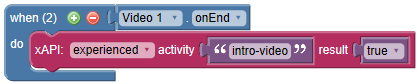Send simple actor-verb-object xAPI statements
xAPI is incredibly flexible with the statements that it can report to the LRS. For example, to report that a video was experienced you can set up the following actions.
- Create a trigger. In this case, the trigger should be when a video object has reached the end of the video.

- To send a statement, use the xAPI statement block. By default, it is set to xAPI: answered.
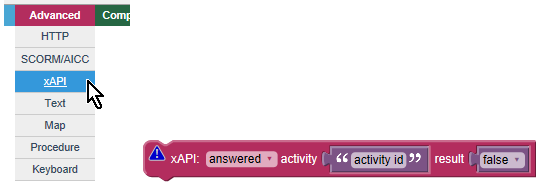
- Use the drop down to change the verb to one of various predefined verbs.
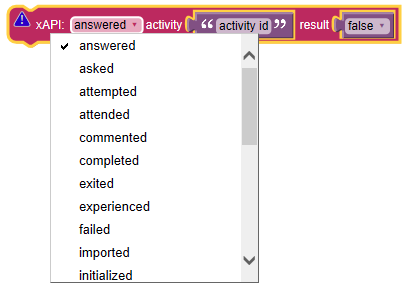
- In this case, "experienced" makes the most sense.
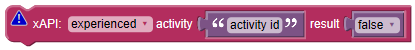
- Change the Activity ID to something meaningful, as well as the result.

- Combine the experienced statement block with the When block.