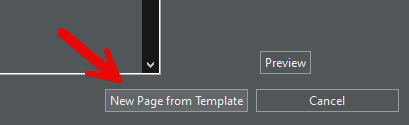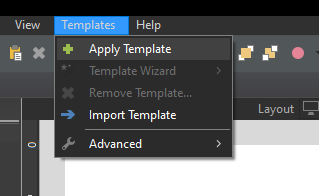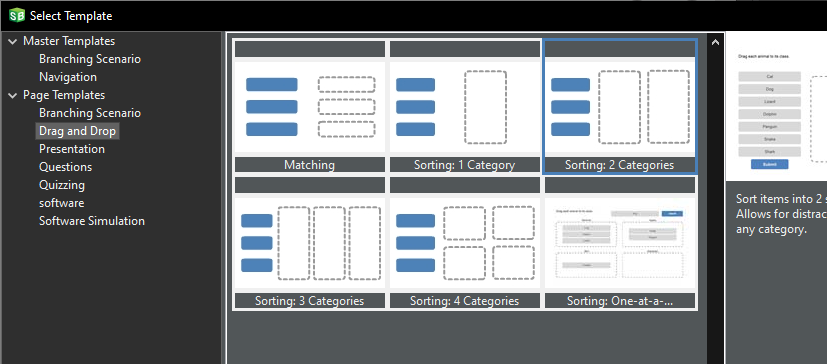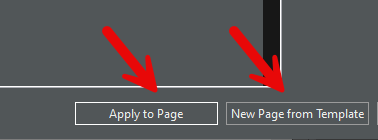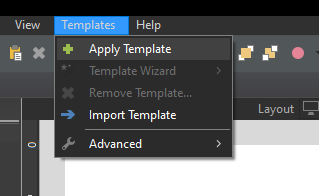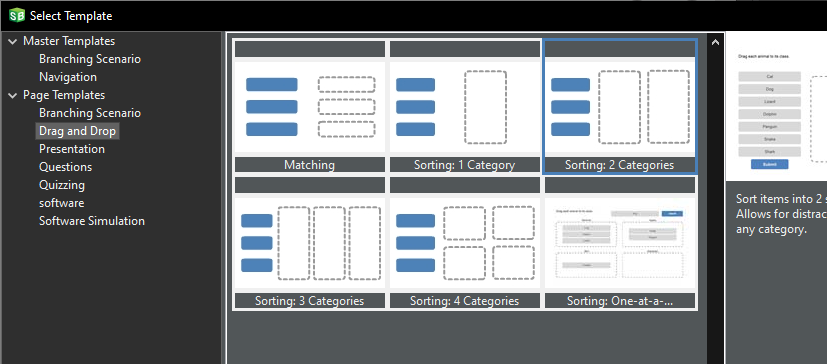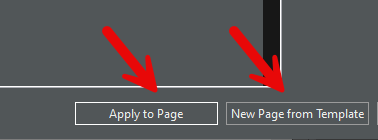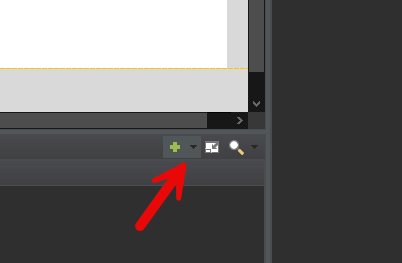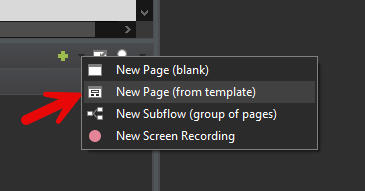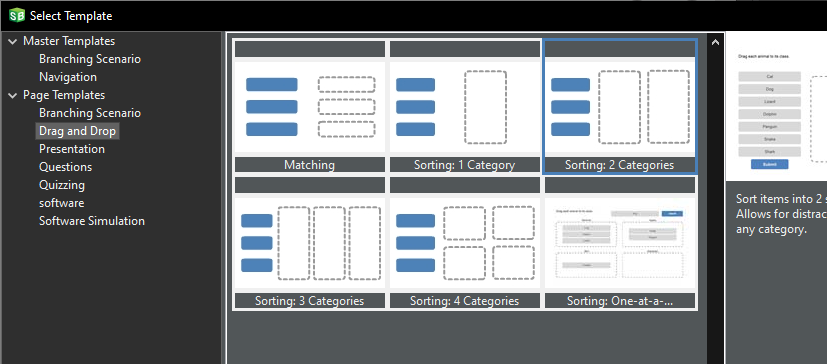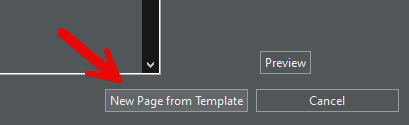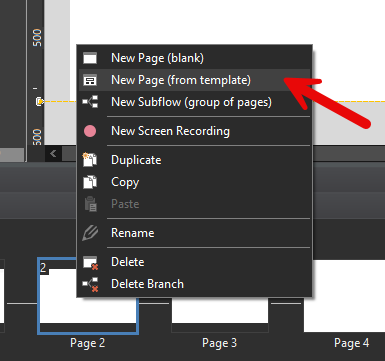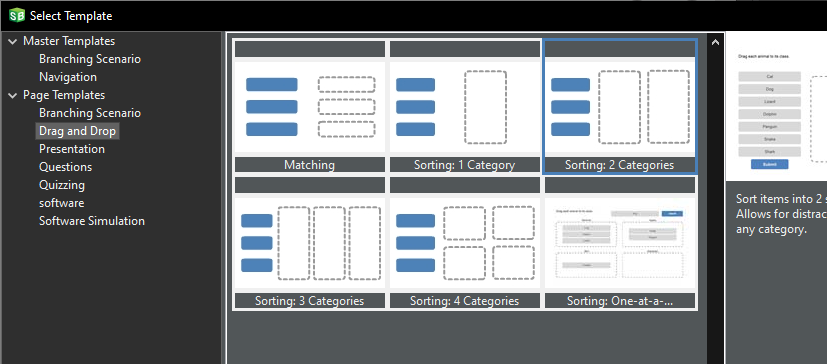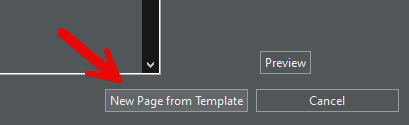Three ways to insert a template
You can insert prebuilt pages called templates to your page flow or masters. Most templates include a form-field wizard so you can easily customize content and logic without needing to create custom actions.
Template Menu
- Click the Templates menu at the top of the SmartBuilder authoring interface.
- Select Apply Template.
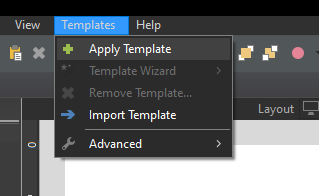
- Browse the categories, then select a template.
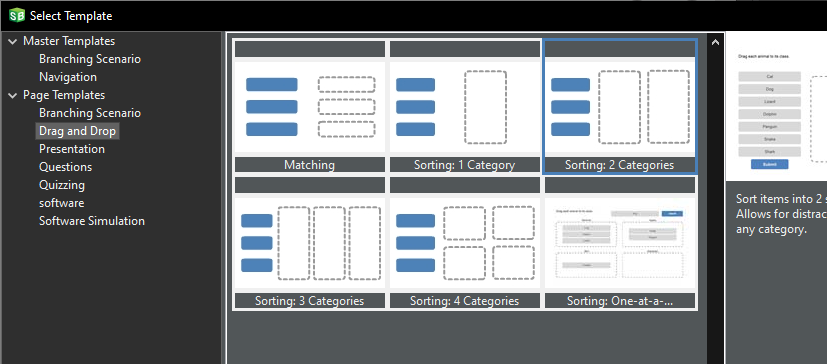
- Click the Apply to Page button or the New Page from Template button.
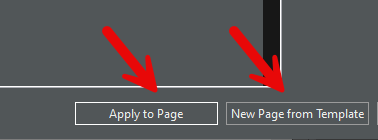
Add page button in Flow
- Click the green plus button at the top right side of the flow.
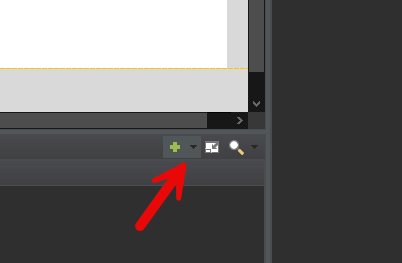
- Select the New Page (from template) option from the dropdown menu.
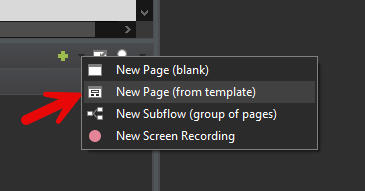
- Browse the categories, then select a template.
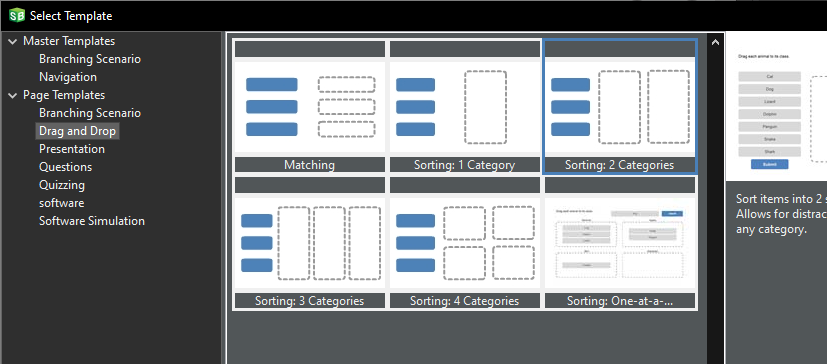
- Click the New Page from Template button.
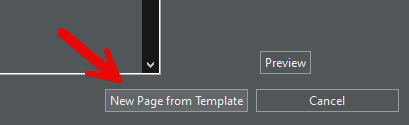
Right Click on Page in Flow
- Right click on a page in the flow.
- Select the New Page (from template) option from the dropdown menu.
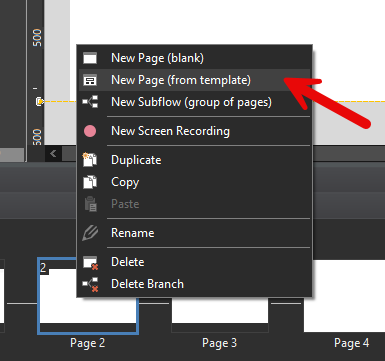
- Browse the categories, then select a template.
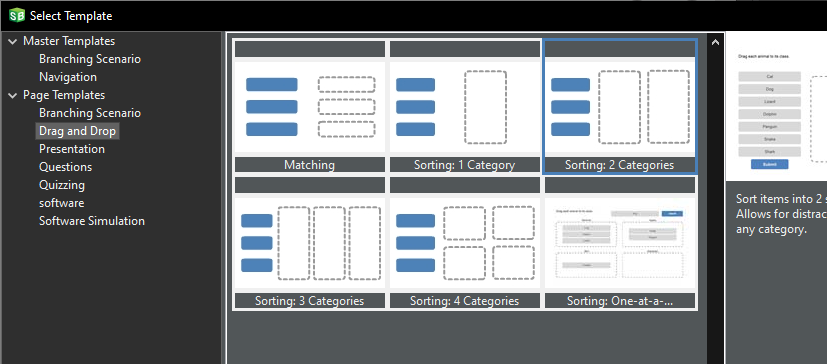
- Click the New Page from Template button.