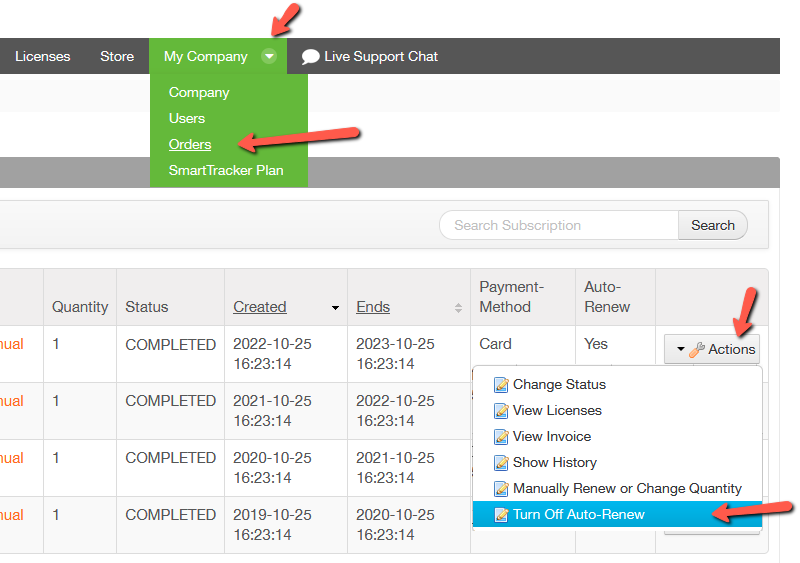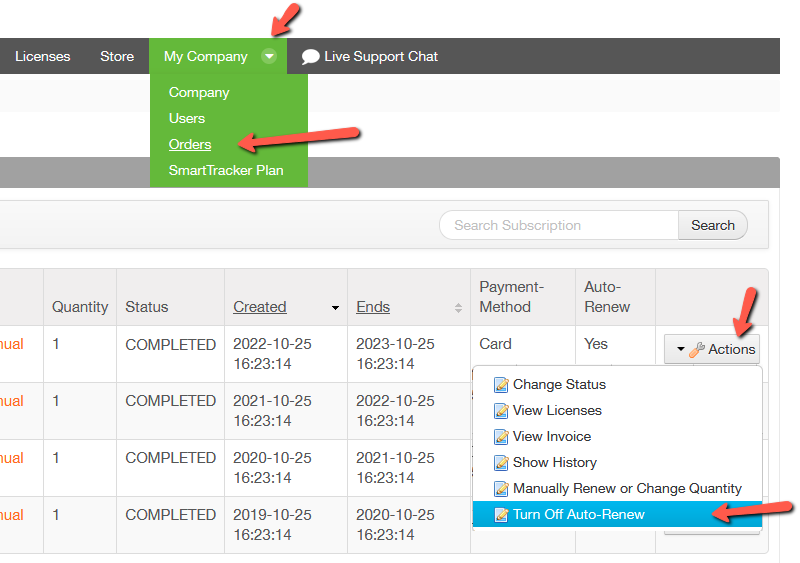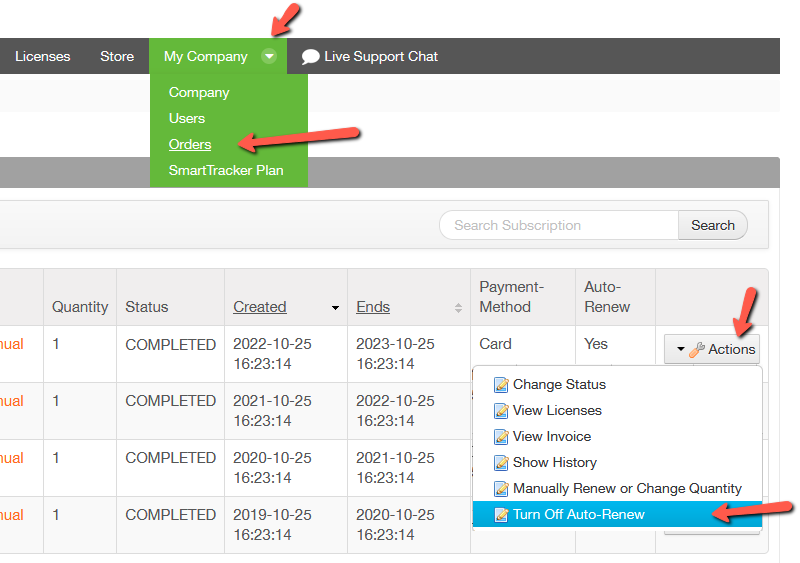Turn off subscription auto-renew
When you purchase a SmartBuilder subscription via the online store, the subscription will be set to auto-renew. To turn off auto-renew:
- Login to the SmartBuilder portal.
- Go to the My Company > Orders tab
- Click the Action button for the relevant subscription
- Select Turn Off Auto-Renew