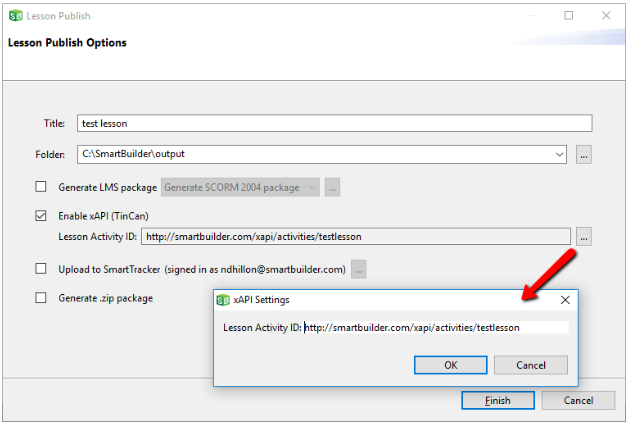xAPI Overview
xAPI provides many improvements over the older SCORM standard for tracking learner data. However, in many situations, you may simply want to track the same basic data that people tracked when using SCORM (e.g. completion status, bookmarking, score).
SmartBuilder simplifies this tracking for you by automatically sending some xAPI statements, and providing templates that have built-in xAPI statements for many common use cases.
The launched and terminated statements for the lesson are automatically reported by the lesson when the lesson is opened and closed. Similarly, each time a page is loaded, an automatic experienced statement is reported.
The Master Navigation Templates contain logic for sending lesson completed statements and bookmark state calls. Quizzing Templates send scored, completed, and passed statements (depending on the settings in the Template Wizard). Individual Question Templates send answered statements to report information about how a learner answered a question.
| Call | Source |
|---|---|
| launched | Automatic |
| terminated | Automatic |
| experienced (page) | Automatic |
| completed | Master Navigation Templates / Quizzing Templates |
| passed | Quizzing Templates |
| scored | Quizzing Templates |
| answered | Question Templates |
| bookmark / suspend state | Master Navigation Templates |
When publishing a lesson, make sure to Enable xAPI, and update the Lesson Activity ID, which is used to identify the lesson. View the Help page on Lesson Activity ID.