Align, distribute, and center objects
| Command |
Name |
Function |
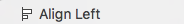 |
Align Left |
Aligns the selected objects to the left-most edge of the last selected object. |
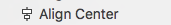 |
Align Center |
Aligns the selected objects vertically to the center of the selected objects. |
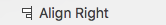 |
Align Right |
Aligns the selected objects to the right-most edge of the selected objects. |
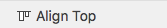 |
Align Top |
Aligns the selected objects to the top-most edge of the last selected object. |
 |
Align Middle |
Aligns the selected objects horizontally to the middle of the selected objects. |
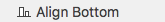 |
Align Bottom |
Aligns the selected objects to the bottom-most edge of the last selected object. |
Note When you select multiple objects, the last object you select will have black resize handles. The alignment you select will be relative to this object. In the example below, ‘Shape 4’ is the last object selected:
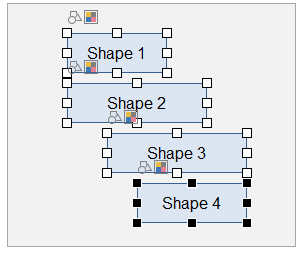
So, using the Align Left will result in the the alignment below:
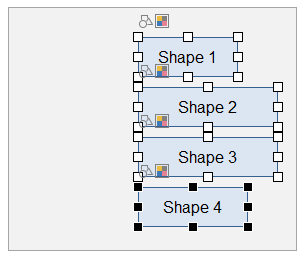
Center objects horizontally
- Select the objects to be centered between the left and right sides of the page.
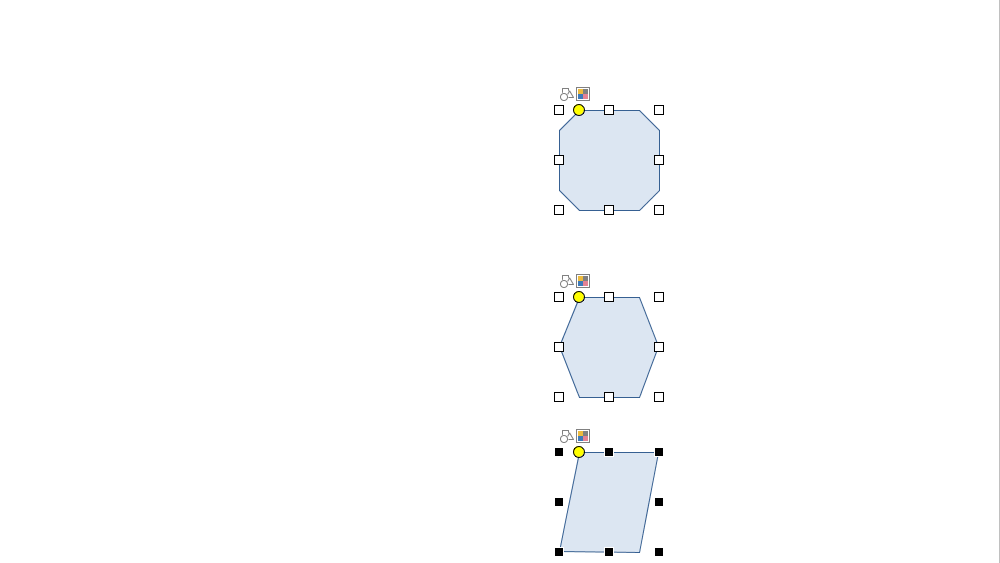
- On the toolbar, click the Align
 dropdown.
dropdown.
- Click Center Horizontally.
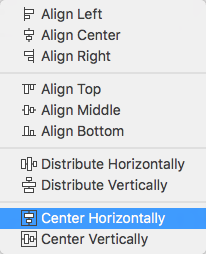
The objects are centered between the left and right sides of the page.
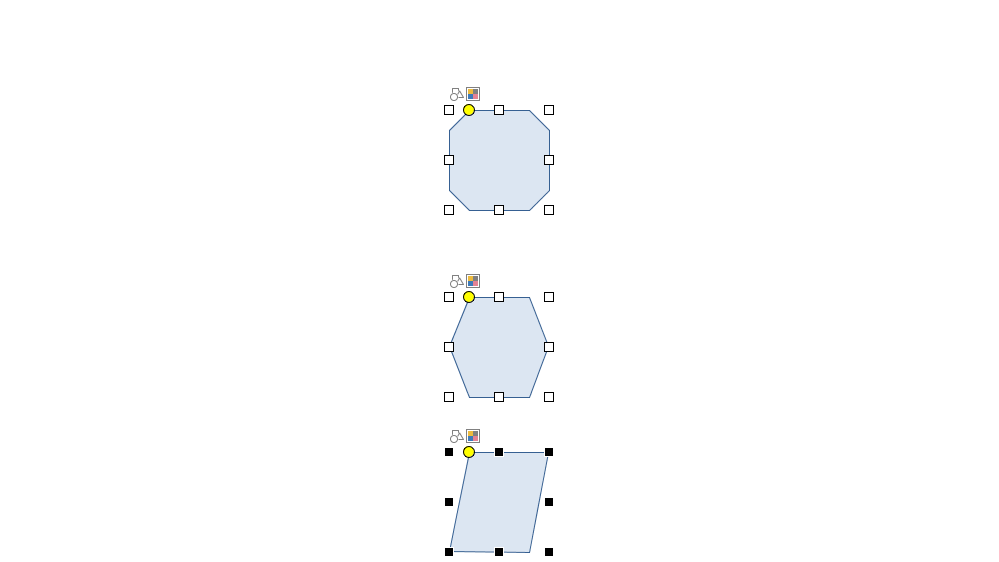
Center objects horizontally
- Select the objects to be centered between the top and bottom of the page.
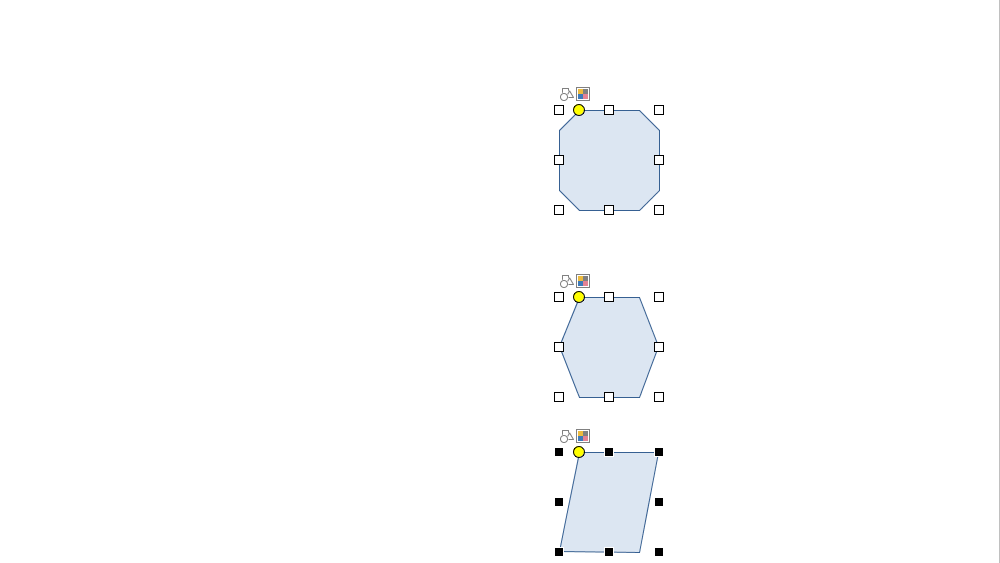
- On the toolbar, click the Align
 dropdown.
dropdown.
- Click Center Vertically.
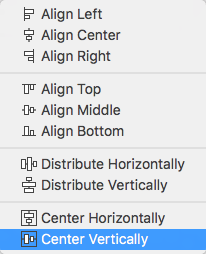
The objects are centered between the top and bottom of the page.
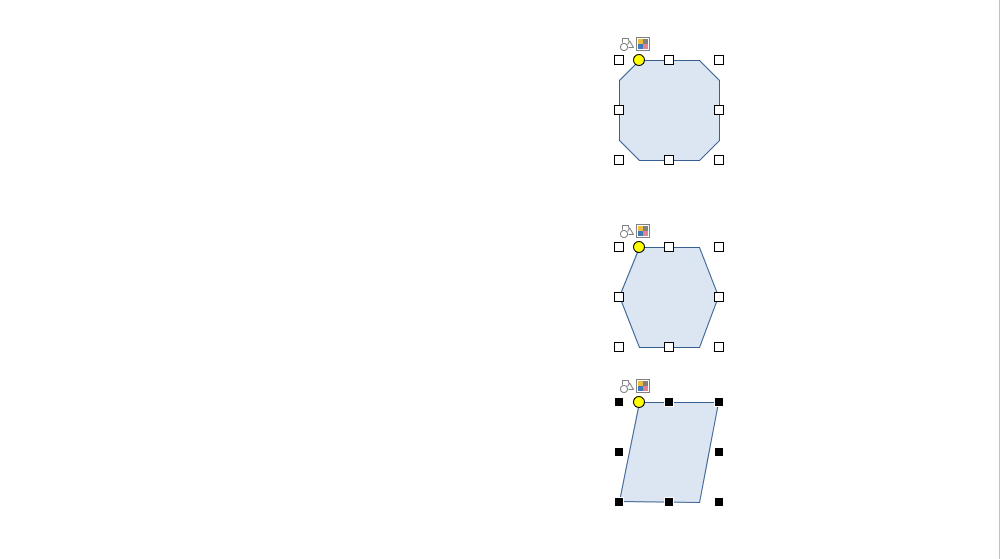
Distribute objects evenly
- Select the objects you want to distribute evenly. See also link to how to select multiple objects.
- On the main toolbar, click Align
 .
.
- Click Distribute Horizontally or Distribute Vertically
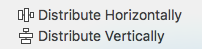 .
.
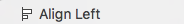
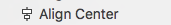
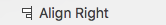
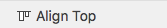

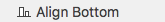
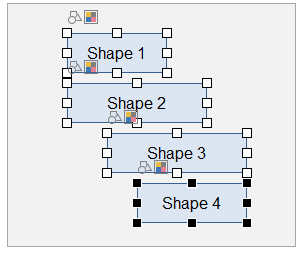
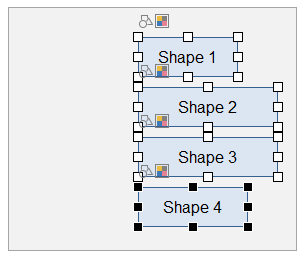
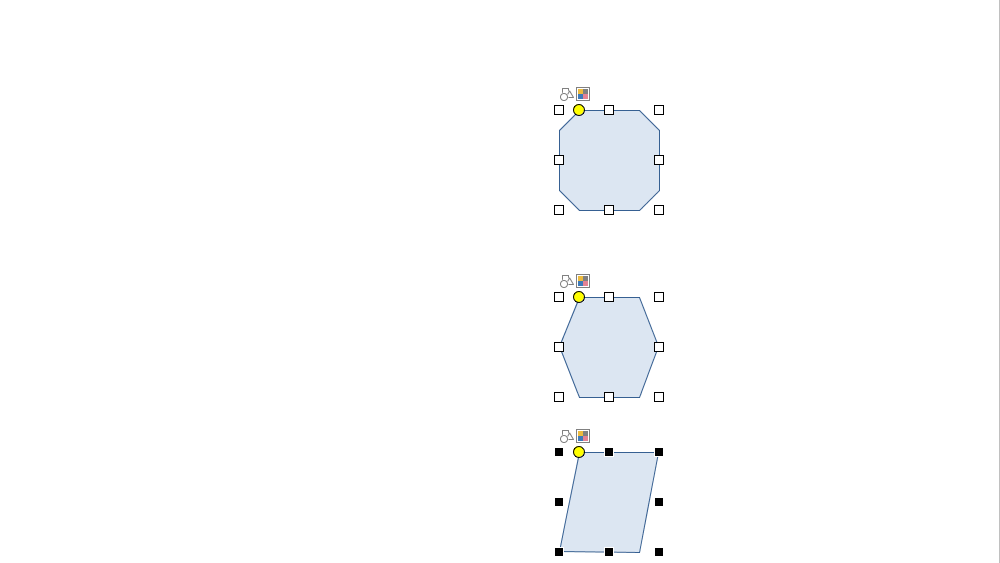
 dropdown.
dropdown.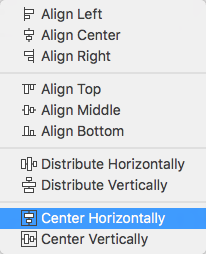
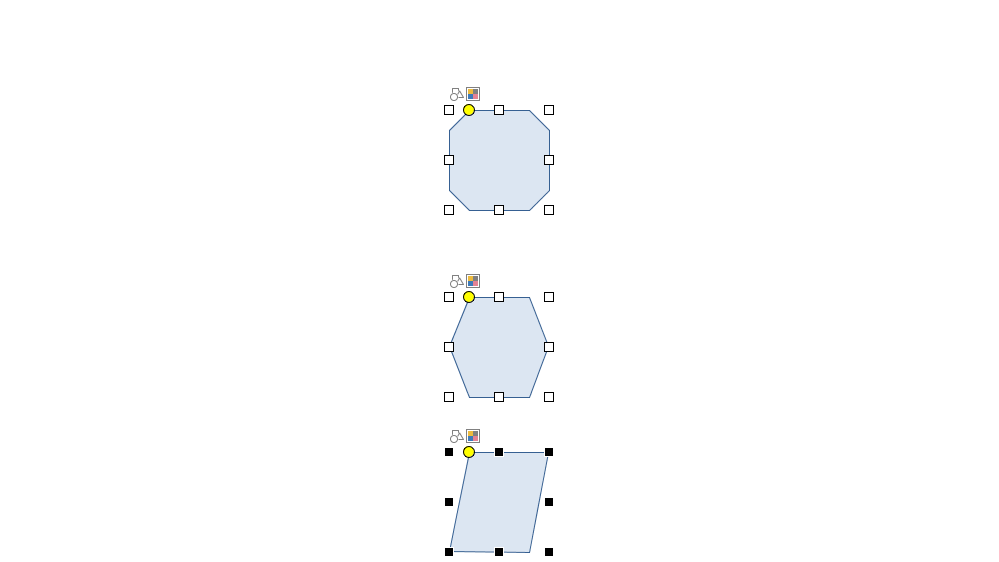
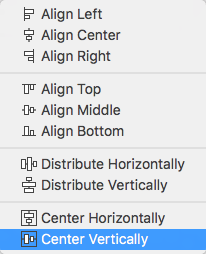
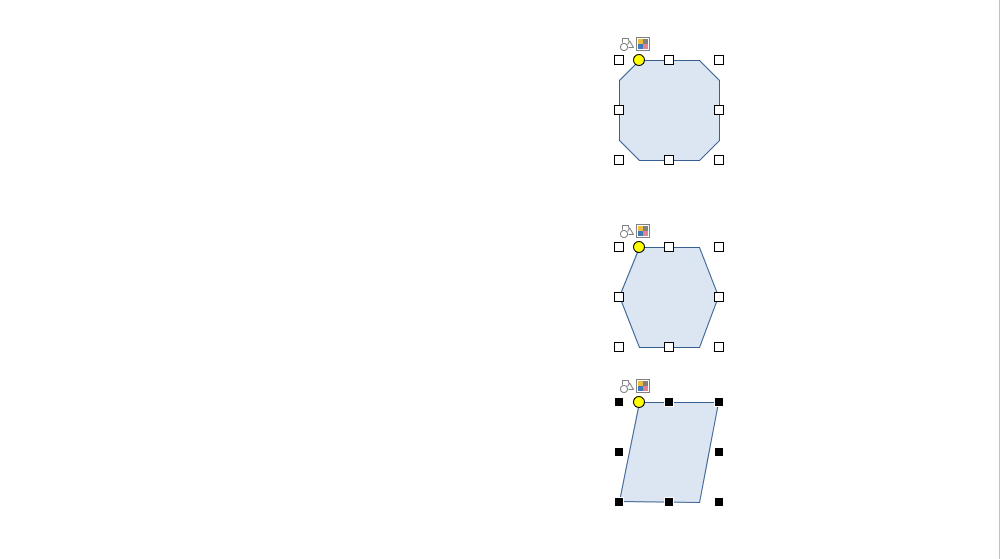
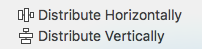 .
.