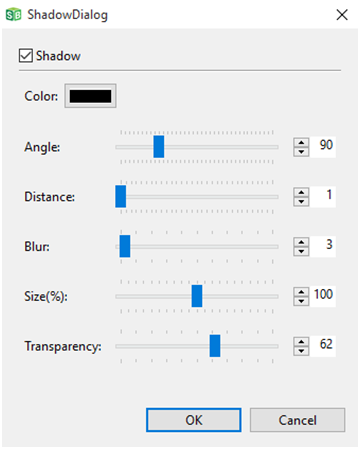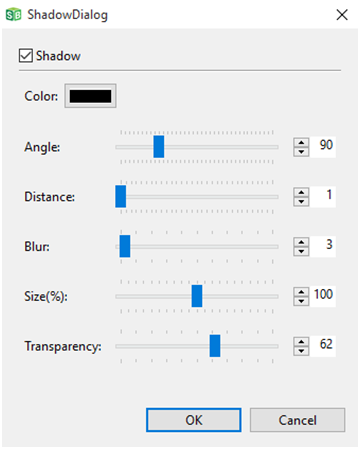Apply a shadow to an image
- Select the image.
- In the Properties panel, click Shadow.

- Check the Shadow checkbox to apply a shadow with default settings.
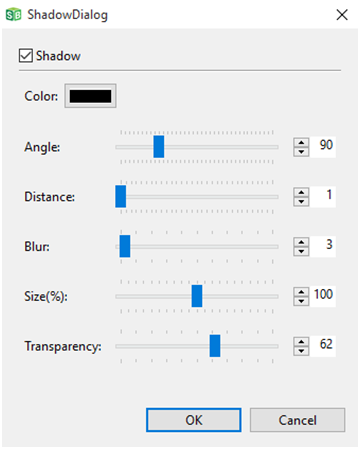
- Use the Color, Angle, Distance, Blur, Size(%), and Transparency settings to change the appearance of the shadow. As you make changes, you will see a preview of that effect on the Authoring Stage.