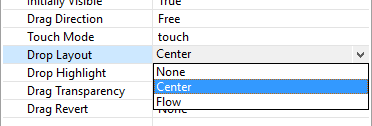- Center (default): Drag object’s stack vertically from top to bottom, and outward (up and down) from the center.
- Flow: Drag object’s align in a flow (left to right) from the top.
- None: Drag object’s can be placed anywhere in the drop zone.
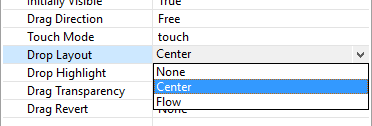
The Drop Layout property defines the layout of the drag objects in the drop zone.