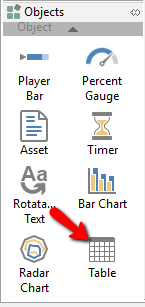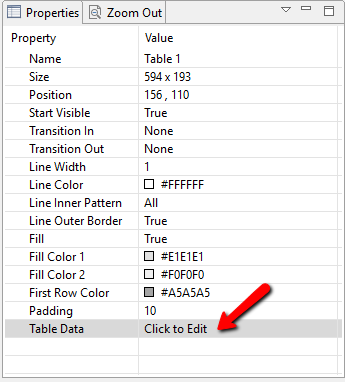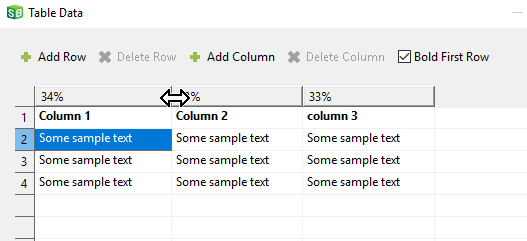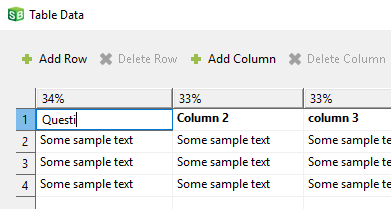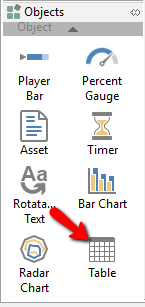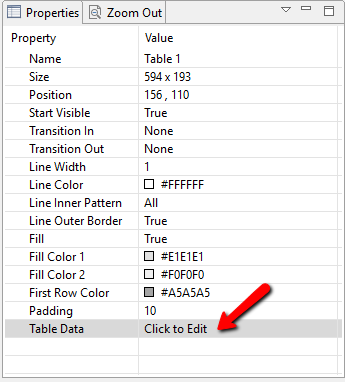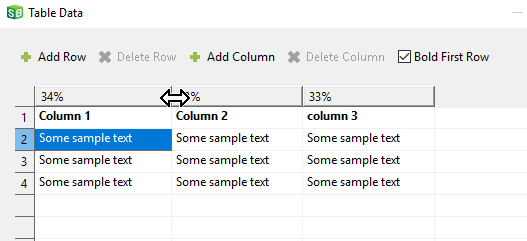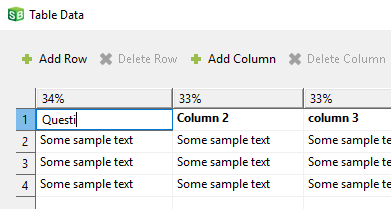Create a Table Using Static Text
- Add a table object to the page.
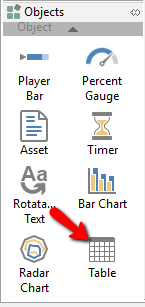
- In the Properties panel, click the Table Data property.
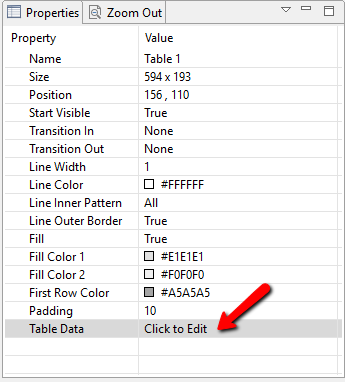
- In the Table Data dialog, adjust the column widths by dragging the column separator lines.
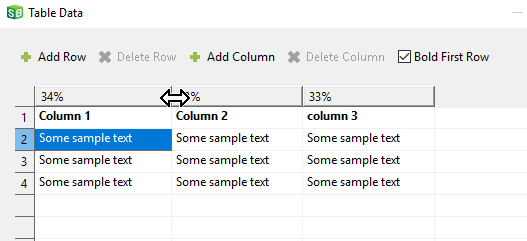
- Double click on a cell to enter text.
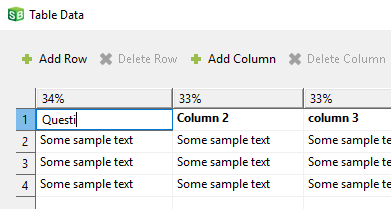
- When done editing the table, click OK. Your table edits will appear on the page.