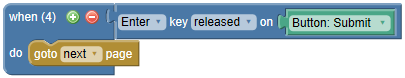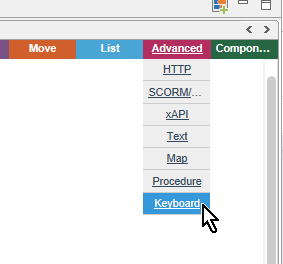
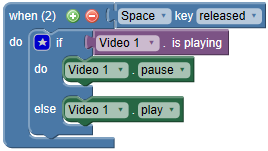
To create a keyboard trigger:
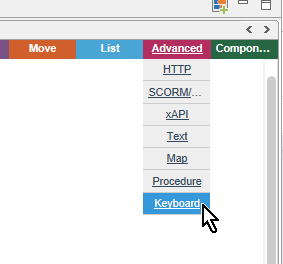
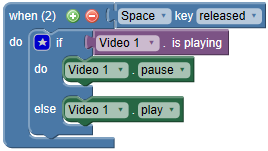
You can create a keyboard trigger that is only executed when a specific object has focus (by tabbing to that object). In the example below, clicking the Enter key when the Submit button has focus will cause the lesson to go to the next page. If a different button has focus when Enter is pressed, the action will not execute.