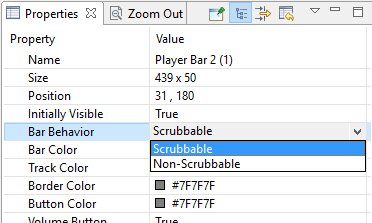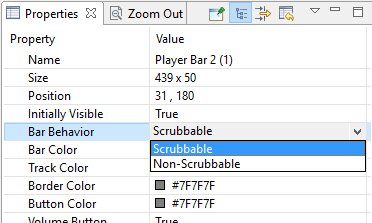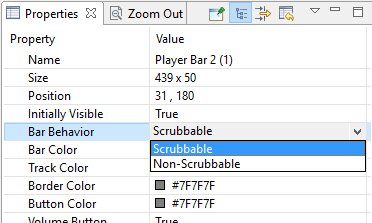Enable or disable scrubbing (change playing position) on the player bar
By default the Bar Behavior property is set to Scrubbable. Scrubbable allows the user to click (or click and drag) the player bar to a specific point in the timeline.
- Select the player bar object.
- In the Properties panel, set the Bar Behavior property to either Scrubbable or Non-Scrubbable from the dropdown list.