Enable page swiping using a global lesson setting
This is the easiest way to enable swiping. When this lesson setting is checked, swipe left (go to next page) and swipe right (go to previous page) gestures are enabled for all pages in the lesson.
-
Select the Edit › Lesson Settings menu
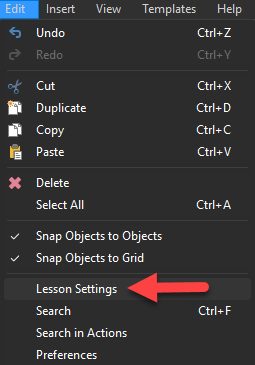
-
Click on the Authoring tab and check the Enable Page Swipe box.
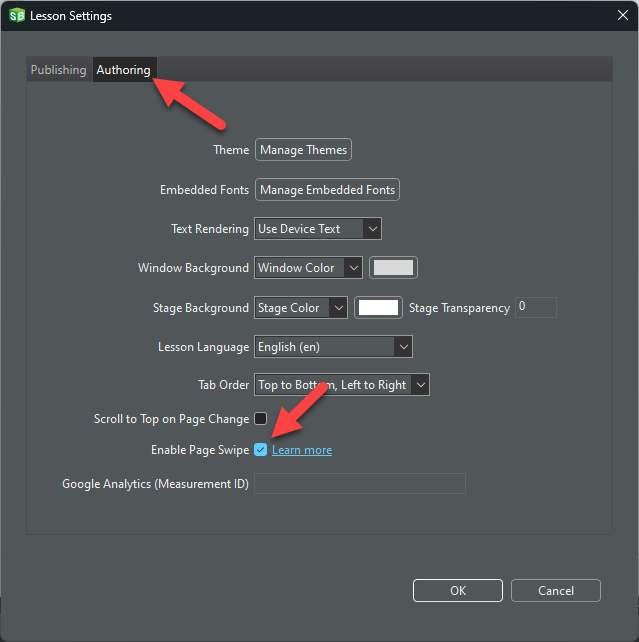
- Click OK to save the setting.