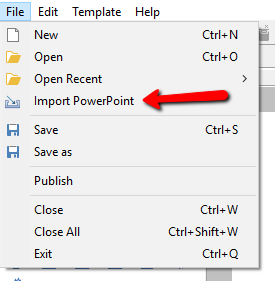
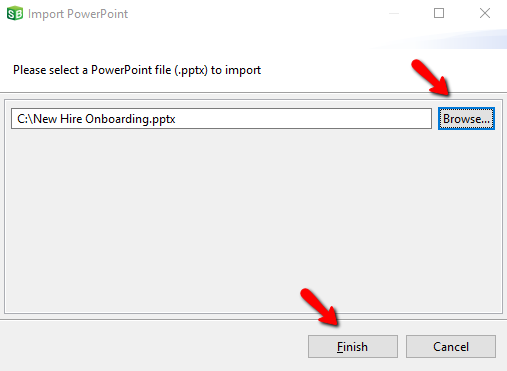
Note PowerPoint shapes are converted into corresponding SmartBuilder shapes if a matching SmartBuilder shape exists. For example, rectangles, rounded rectangles, triangles, ellipses and arrows are convertible. When a PowerPoint shape does not have a corresponding shape in SmartBuilder (e.g. crescent or lightning bolt), then these will be converted to rectangles.