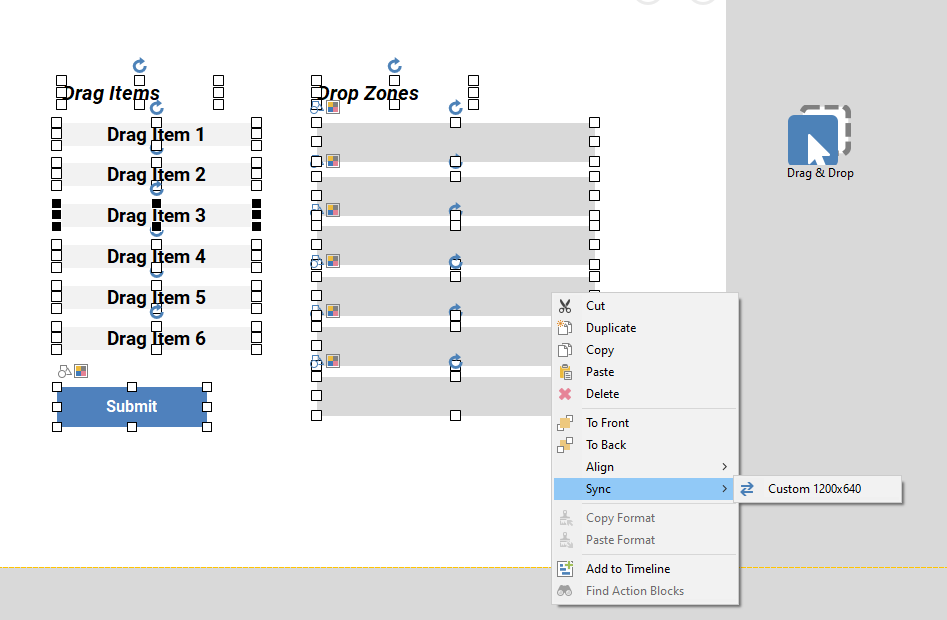When making edits to a page, you can only work in one layout at a time (e.g., desktop, tablet,. phone portrait).
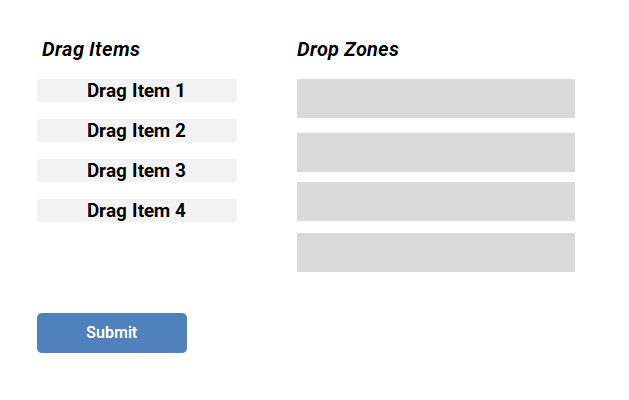
This can cause the other layouts to become a confusing jumble of misplaced and incorrectly sized objects.
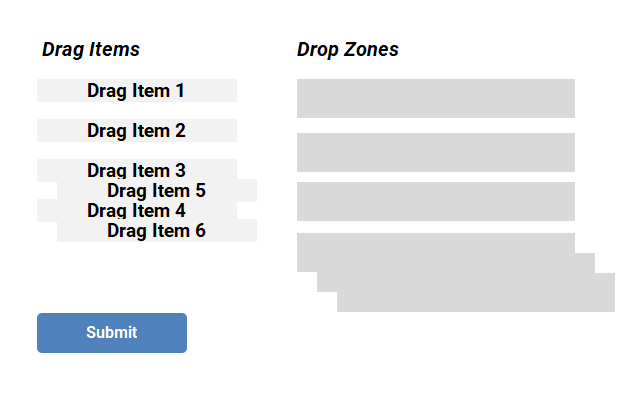
The Sync feature will match the size and location of objects from one layout to another. This is most useful when layouts are of a similar size (e.g., a large desktop dimension and a medium desktop dimension).
To sync objects between layouts: