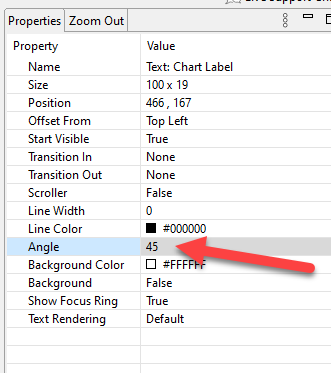
To rotate text contained in the Text object select the text object and adjust its Angle property.
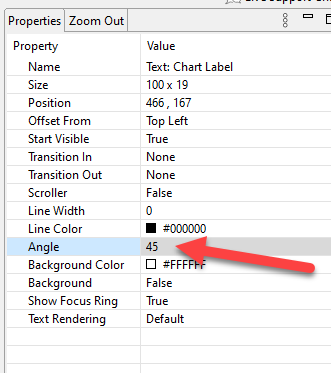
or you can select the text and then click on the Rotate icon above the text object and click and drag to rotate.
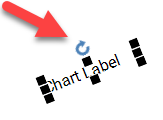
Note The Rich text object does not support rotation.