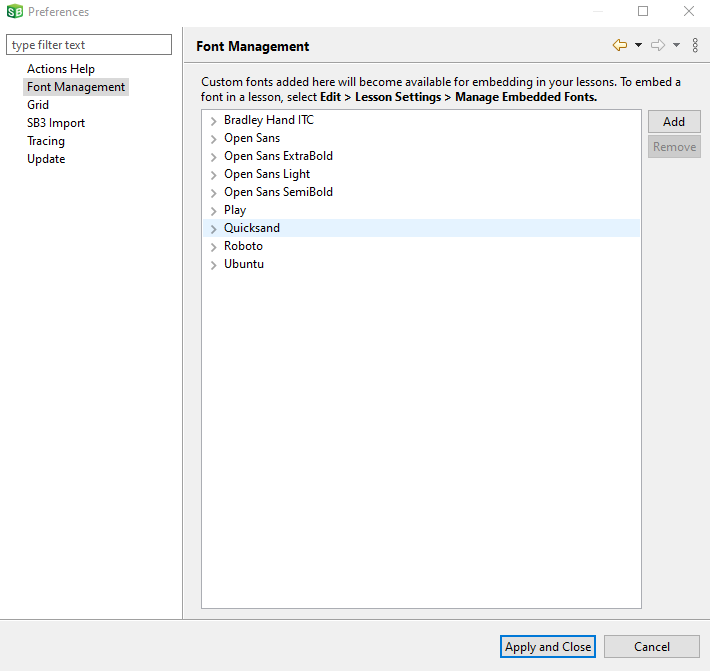The first time you embed a font in a lesson, the font is installed in SmartBuilder so you can embed it again with a single click; you won’t need to import the font files again. If you want to uninstall or update a font file (e.g. if you selected the wrong font file and want to correct it), select Edit > Preferences > Font Management. Here you can remove or reinstall fonts.