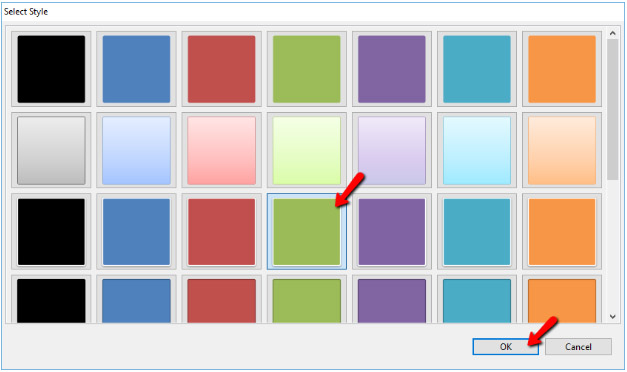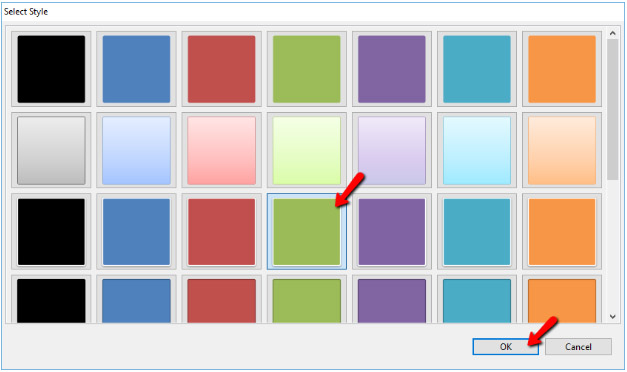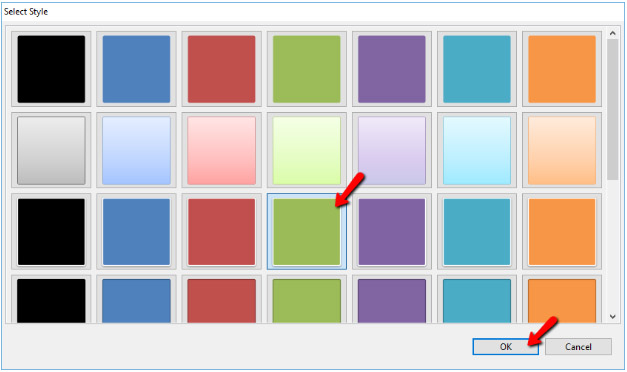Use a pre-built button style
SmartBuilder provides a selection of pre-built button styles.
- Select the button you want to edit.
- Click the style icon on the button's border, or click the Style property in the Properties panel.
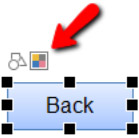
- Select the style that you want to use and click OK.