The most frequently used triggers for a slider are onChange and onStop.
For example, if you wanted to create a timeline interaction, you would use the onStop event to trigger an action like the one shown below.
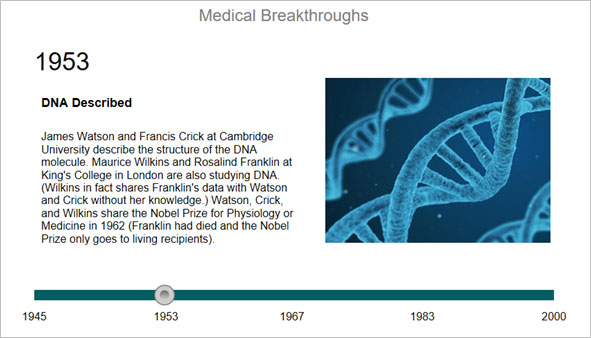
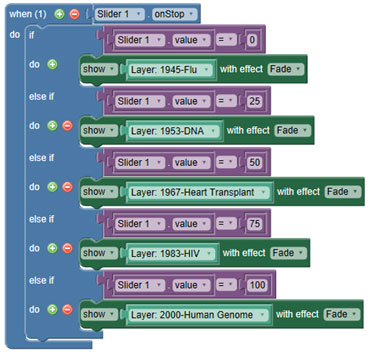
Note The purple value block shown in the else if condition will return a value relative to the slider’s Minimum Value and Maximum Value. By default, these are 0 and 100. The dates in this example (1945, 1953, etc.) are separate text objects and are not part of the slider. They have been positioned to align with the slider’s step points. For example, 1945 is at the 0 step point, 1953 is at the 25 step point, 1967 is at the 50 step point, etc.
The Minimum Value, Maximum Value and Step can be customized in the Properties panel as shown below:
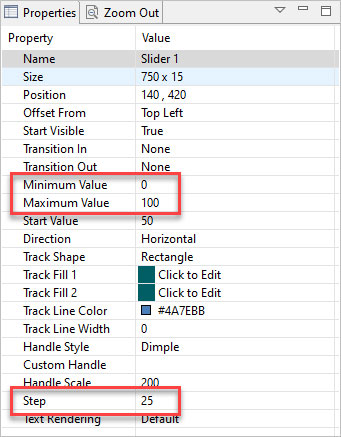
Note A low Step value such as 1 will cause the handle to move smoothly on the track whereas high Step value such as 25 will cause the handle to jump from step to step.