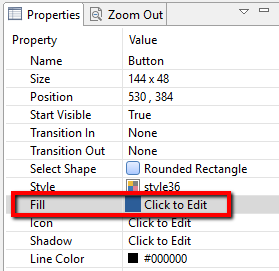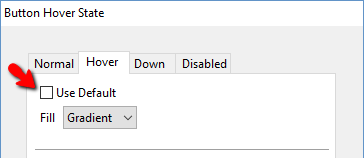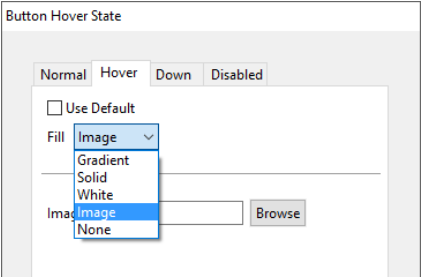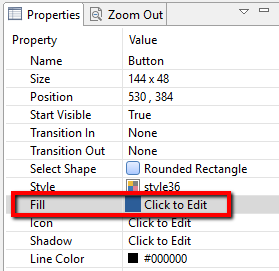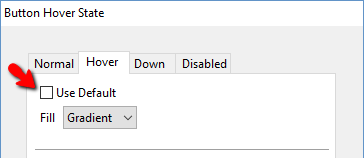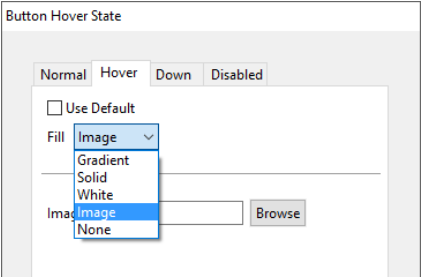Use custom graphics for a button
- Select the button you want to edit.
- In the Properties panel, click Fill.
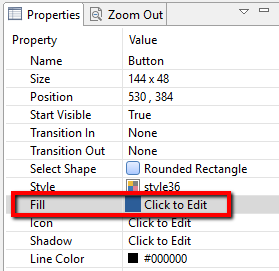
- Select a tab for a state (Normal, Hover, etc.), then uncheck the Use Default checkbox.
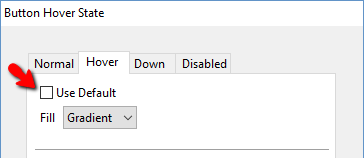
- In the Fill dropdown, select Image.
- Browse for an image on your computer.
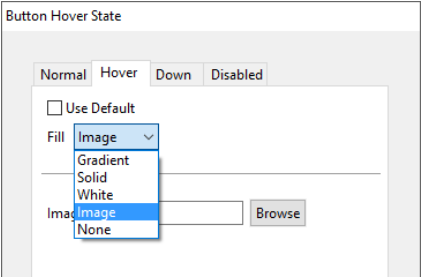
Tip You can set different images for different states.