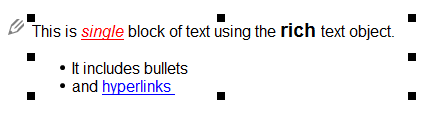Normal text can be edited directly on the page by double-clicking on the text you want to edit, so it's a little bit faster and easier to edit than rich text.
Normal text can be formatted to use any style, size, color or hyperlink. However, the formatting must be the same for the entire block of text. Some examples are shown below:
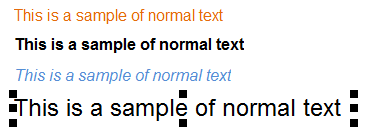
Rich text, on the other hand, can include different text formatting within the same block of text. Additionally, it can include hyperlinks on segments of text and can include bullets.
Rich text is edited in a popup window. To save any edits to your rich text, just click anywhere outside the popup window. A sample rich text object is shown below.