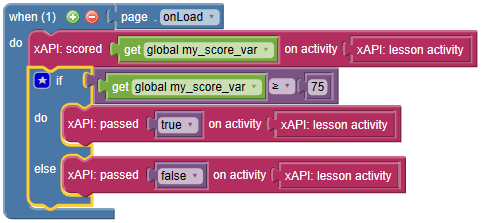Send lesson "scored" and "passed" statements using xAPI
Using templates
If you use SmartBuilder’s Linear Quiz Results or Randomized Quiz Controller templates, these templates can automatically send scored and passed (or failed) statements when the quiz is complete.
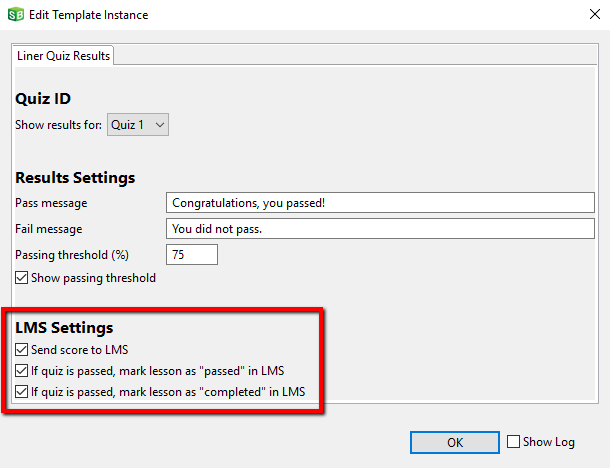
For instructions on how to use templates to create a quiz, view this tutorial.
(Optional) If want to check that your statements are being sent properly, you can preview xAPI statements while you’re still authoring your lesson.
Using custom actions
If you are not using templates, but still wish to send success and score information, you can set up the following actions. This might be useful if you have a custom scored interaction (e.g. branching scenario, software simulation, etc), or are aggregating multiple quiz scores to send a single lesson-wide score.
- Create a trigger. In this example, the action is on the last page, and the trigger is when the last page loads.

- From the Advanced > xAPI action block category, grab the scored block, and add it to the canvas
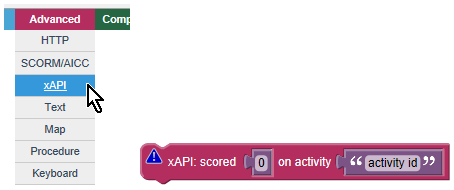
- From the Advanced > xAPI action block category, grab the xAPI: lesson activity block (which returns the lesson activity id of your lesson) and place it into the activity socket.
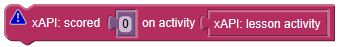
- Set the score that will be reported. Usually this will be a variable value that was calculated throughout the lesson, or tallied on the last page.
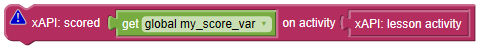
- Snap your scored block into your When block.
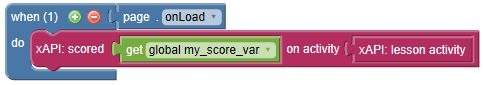
- From the Advanced > xAPI action block category, grab the passed block, and add it to the canvas.
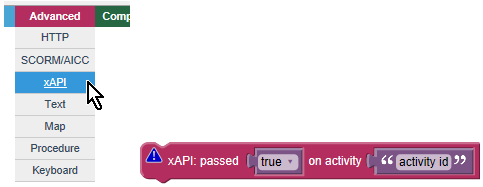
- From the Advanced > xAPI action block category, grab the xAPI: lesson activity block (which returns the lesson activity id of your lesson) and place it into the activity socket.
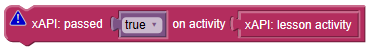
- Set the "passed" value that will be reported. This might be a True/False variable value similar to the score, or you can set up a conditional action to send true when certain conditions are met, and false otherwise.
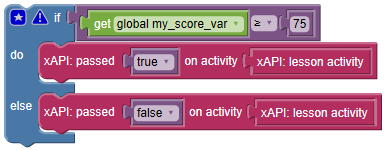
- Snap your passed block into your When block